In order to support importing from every kind of device registry, a simple and stable form of specifying device information is required. Small businesses may have a handful of devices whose information is maintained on paper. Big businesses could run other software, keeping track of the network devices and export the device details to text files. The manual device import feature is meant to cover all the cases in which a sophisticated direct import method does not exist.
A device can be specified by hostname, IP address and domain.
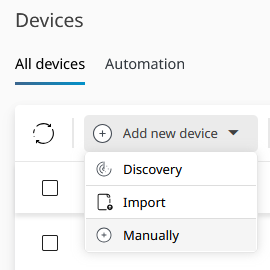
Select the Manually option in the drop-down menu shown above to open the device manual importing wizard. One of its options is to specify an import file.
|
Tip: |
Column names
Three column names are supported: Hostname, Address and Domain.
The Hostname is a DNS-resolvable string of characters associated with network devices. The Address is either an IPv4 or IPv6 distinct network address. The Domain is the group name of network devices and their resources. It is optional.