IT landscapes can be complex and multi-site environments are common.This means that your IT landscape covers many IT assets in different locations. In order to precisely allocate assets and assign jobs to them, the platform includes a site management function via Sites. In the Sites view, you can perform the following actions:
•add new sites (locations) to the sites list,
•remove redundant or outdated sites,
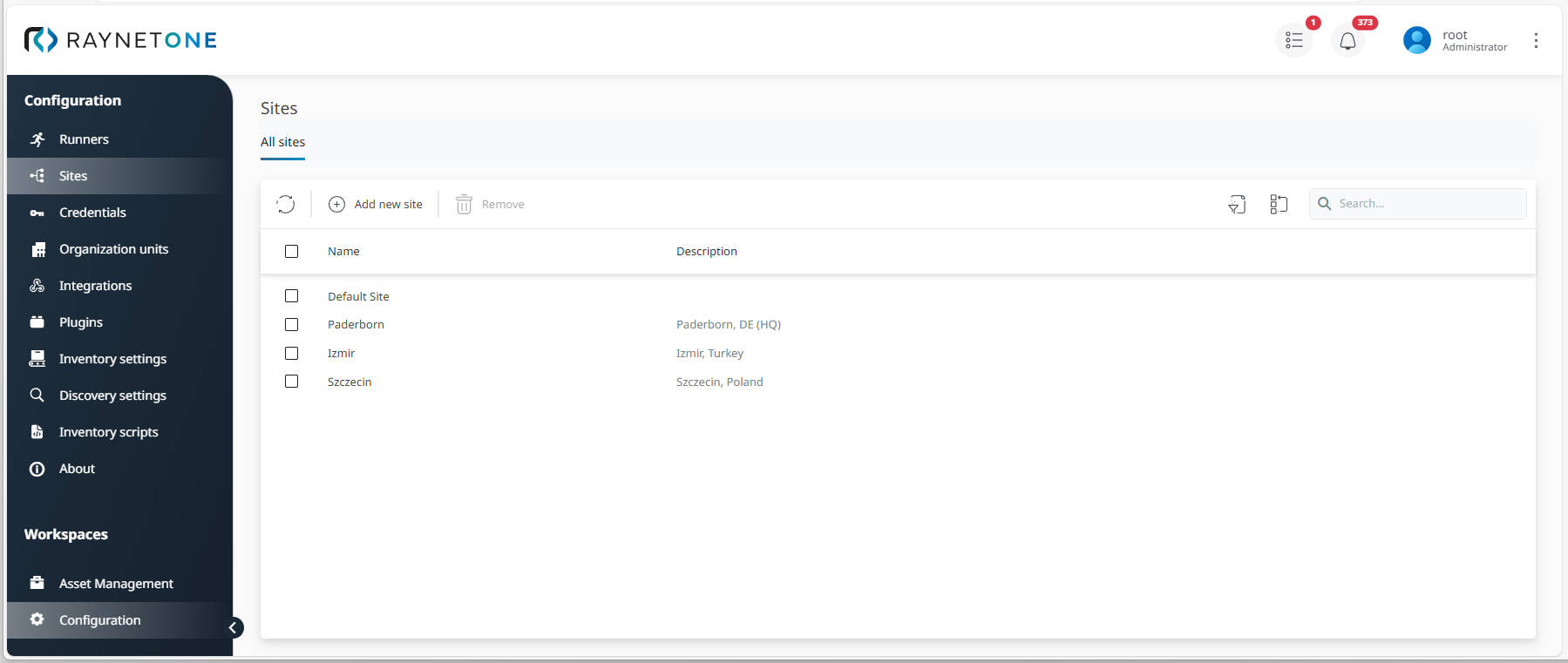
Sites view displaying all available locations at a glance
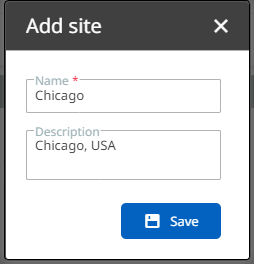
Add site dialog which serves to create a new location within your managed environment