The Networks view displays a list on all networks available in your environment. In this view, you can perform the following actions:
•adding new networks,
•removing outdated or redundant networks,
•exploring selected networks in the Details view,
•changing the display name of a selected network in the Details view.
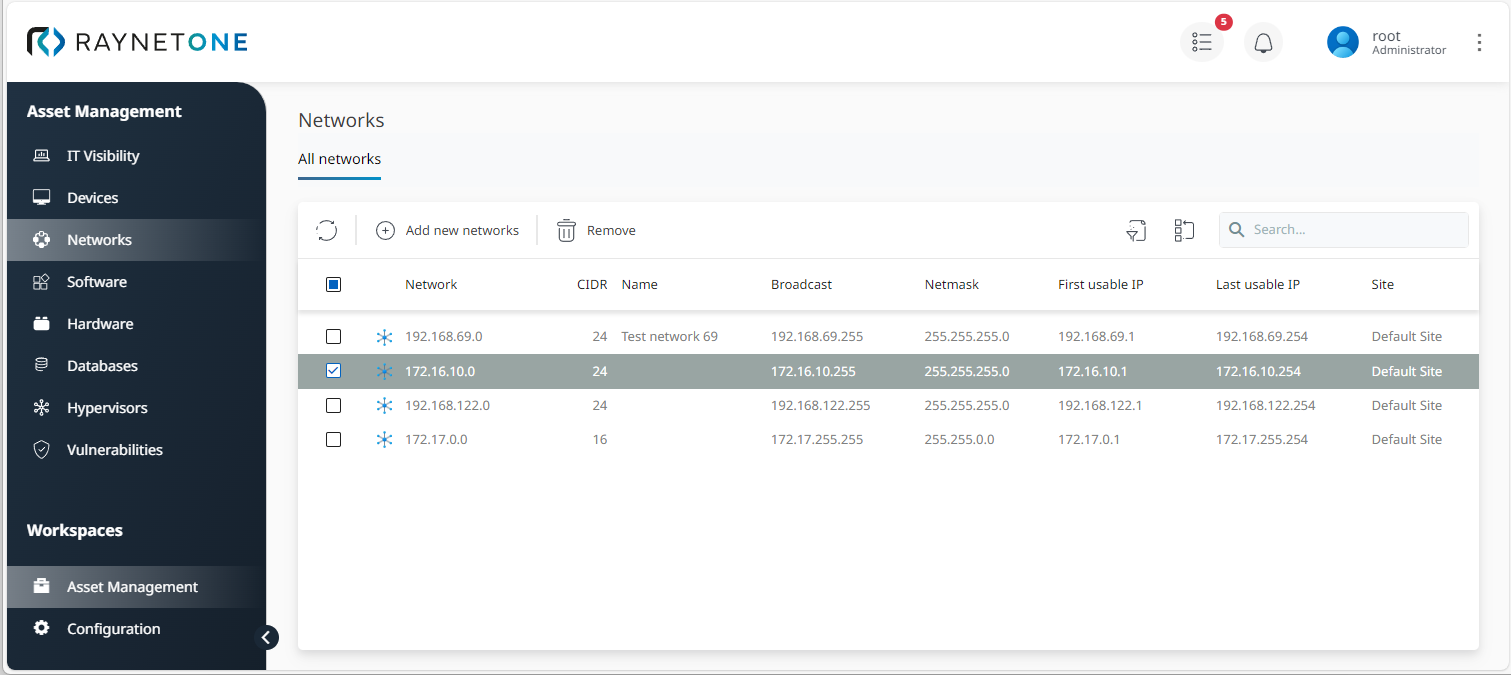
Overview of all available networks in your managed environment
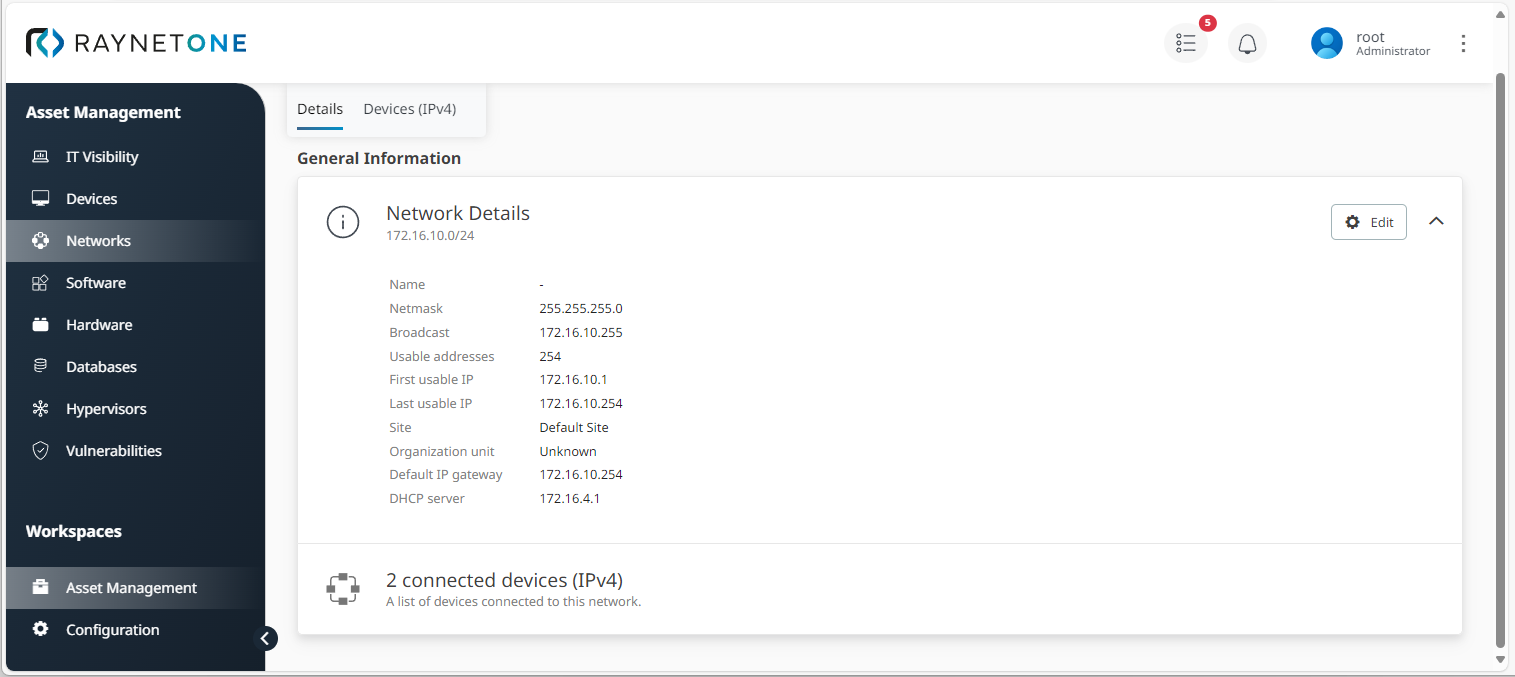
Details view of a selected network
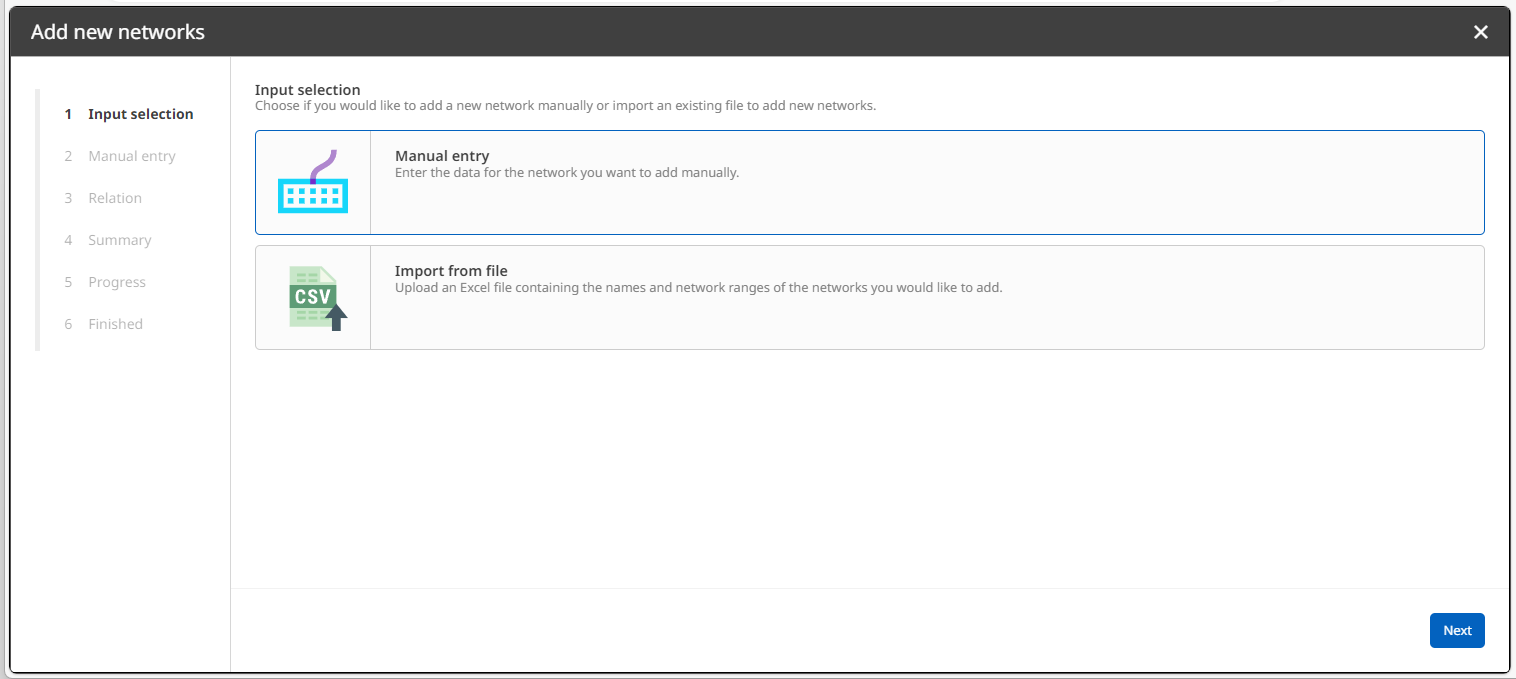
Wizard opening after you clicked the Add new networks button