The IT visibility dashboard displays a compact overview of your current IT environment. This workspace includes the following information sectors:
•software portfolio analysis,
•hardware asset analysis,
•security analysis,
•inventory and discovery gaps.
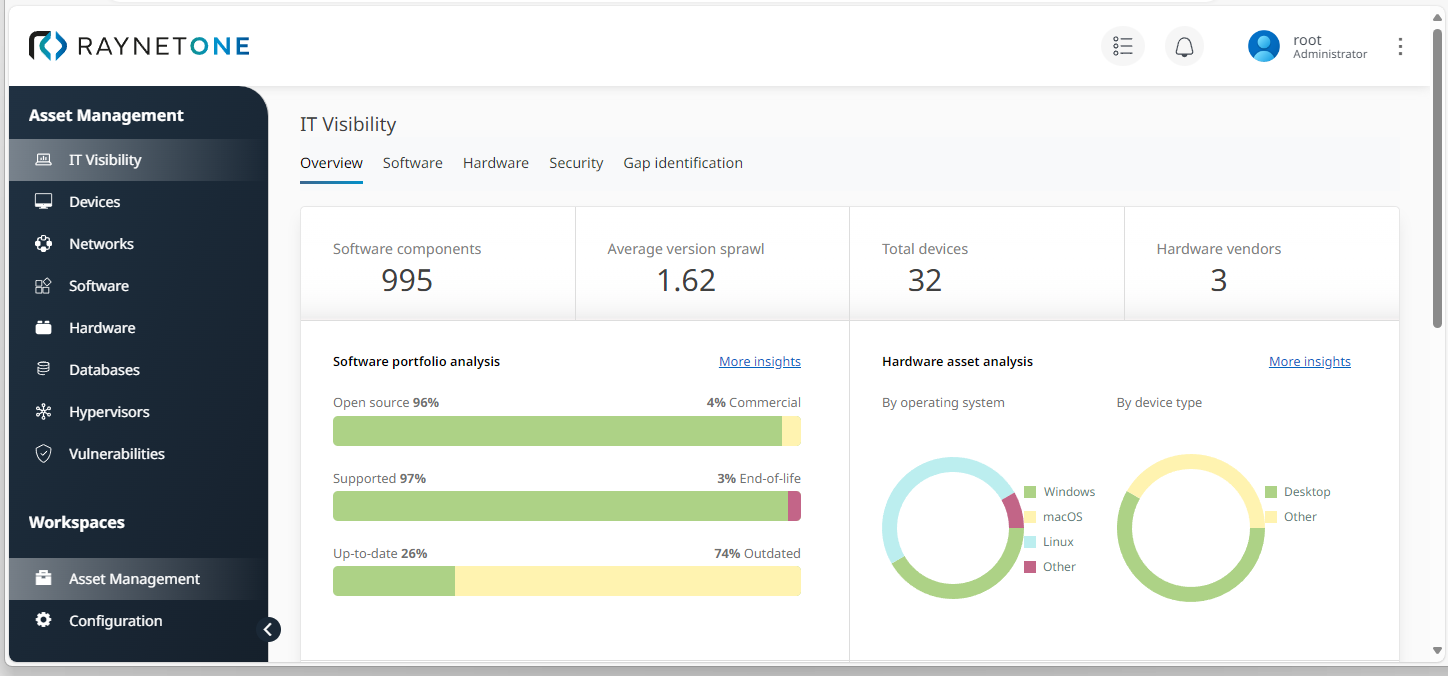
Under the Overview tab, you see your environment status at a glance and can select the sections you want to inspect.
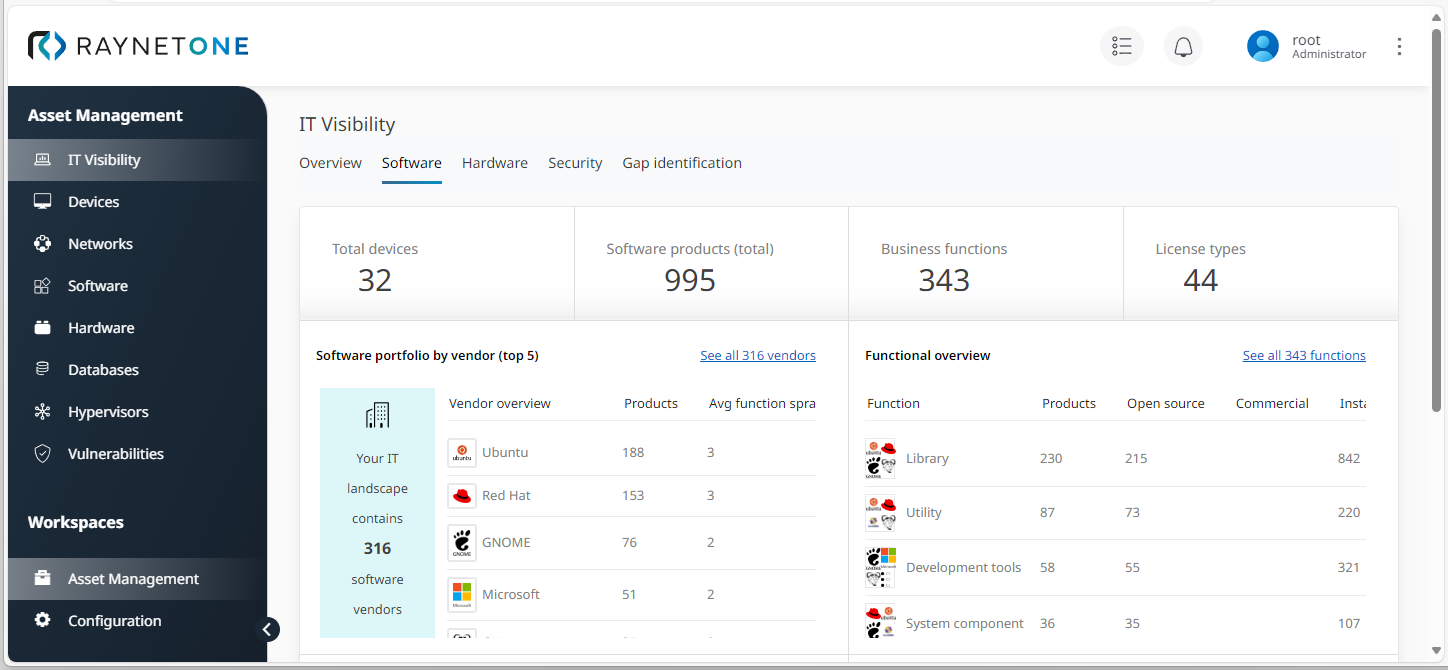
Under the Software tab, you get a complete overview on in two categories: Software portfolio by vendor and Functional overview.
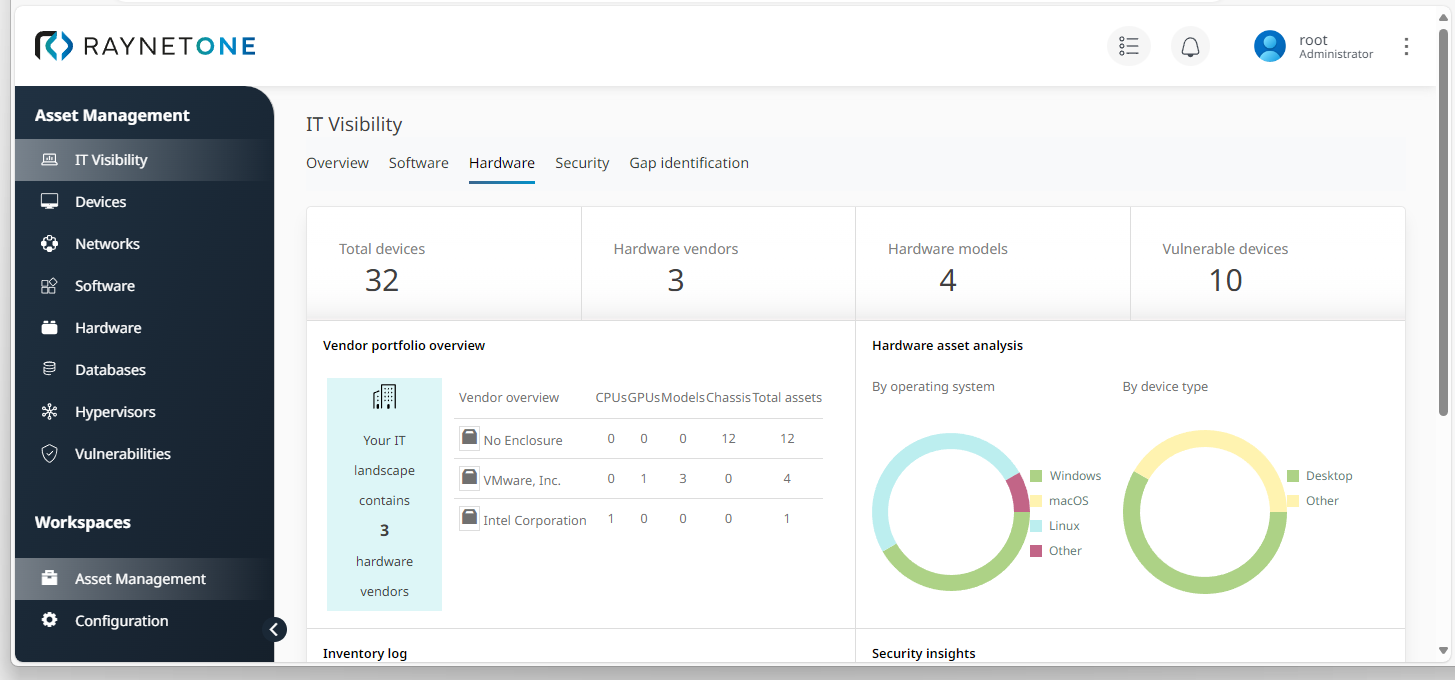
Under the Hardware tab, you can view the composition and current status of your hardware assets.
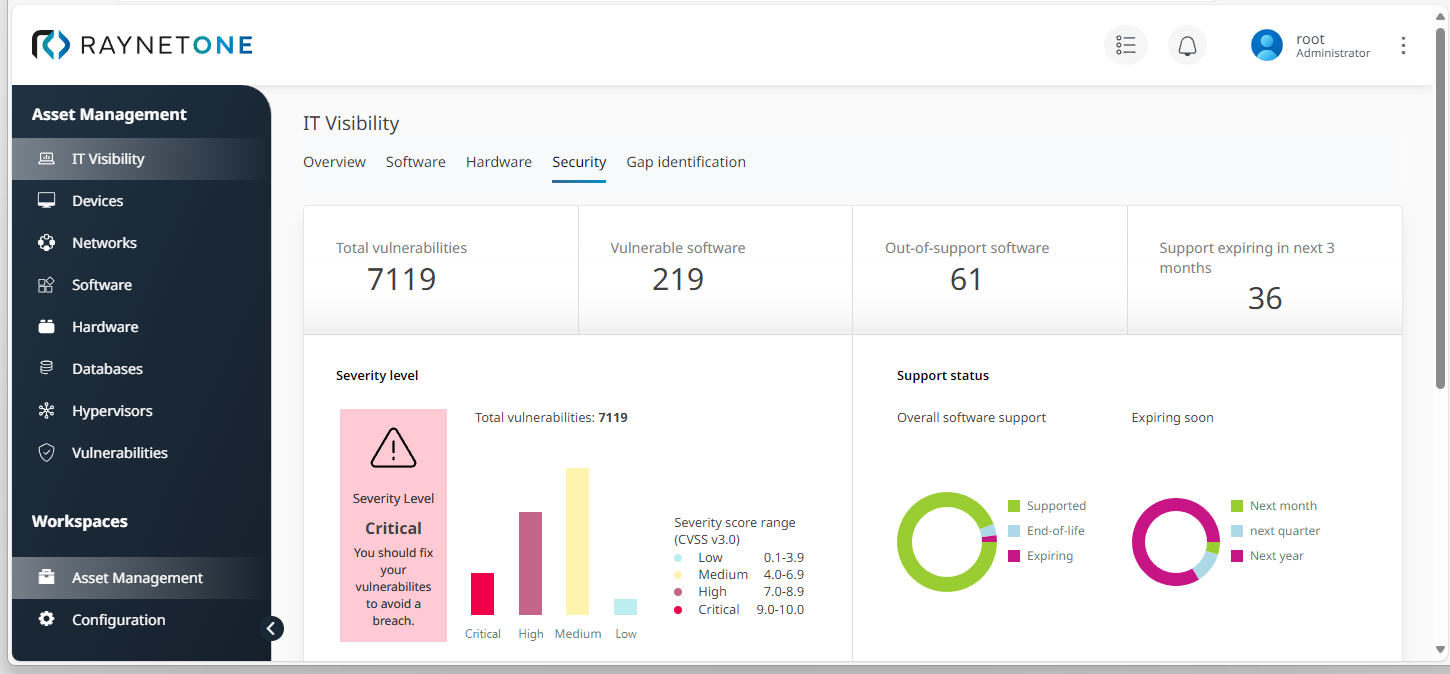
Under the Security tab, you can check on the security and vulnerability status within your IT landscape.
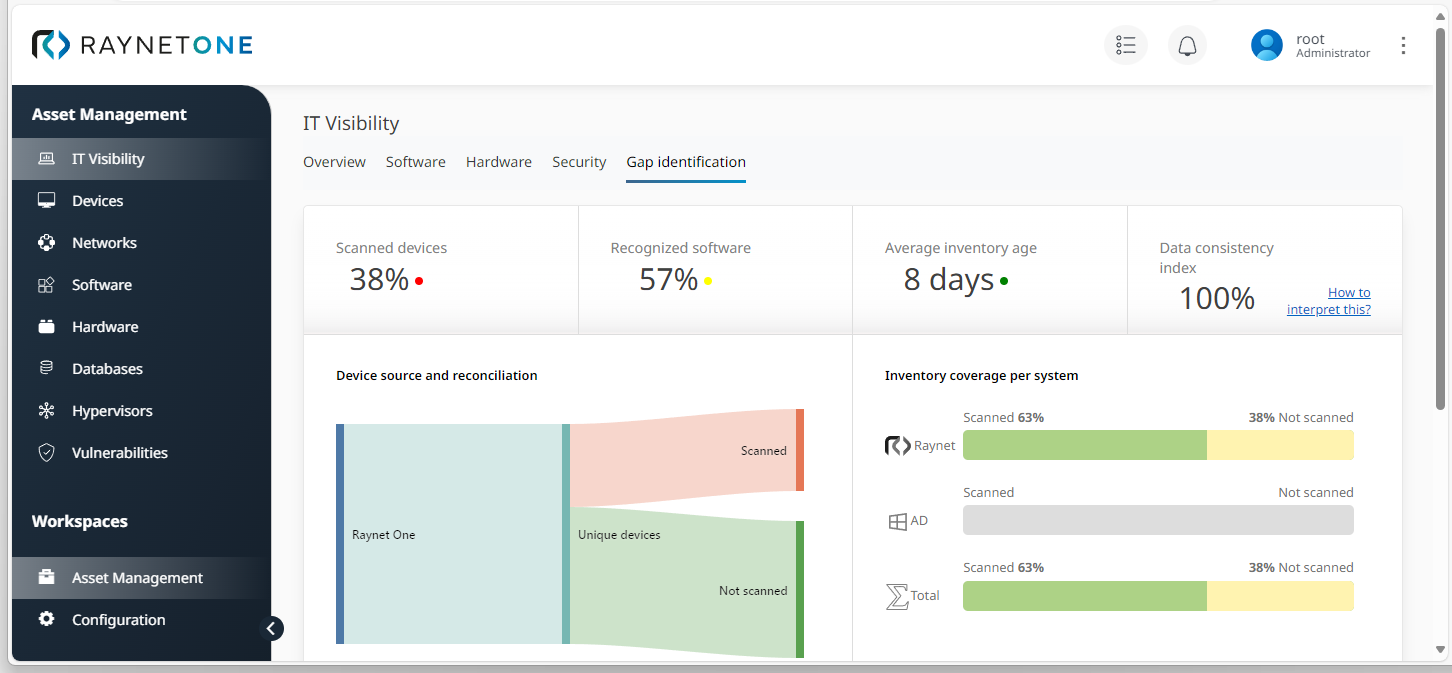
Under the Gap Identification tab, you can check on your current discovery rate (how many assets have been scanned) and inventory coverage rate.
|
Tip: |