The Hypervisors view displays a list of All HyperV Services which are available in your managed IT environment. As usual, you can inspect HyperV specifications and and virtual machines on selected IT assets in the Details view.
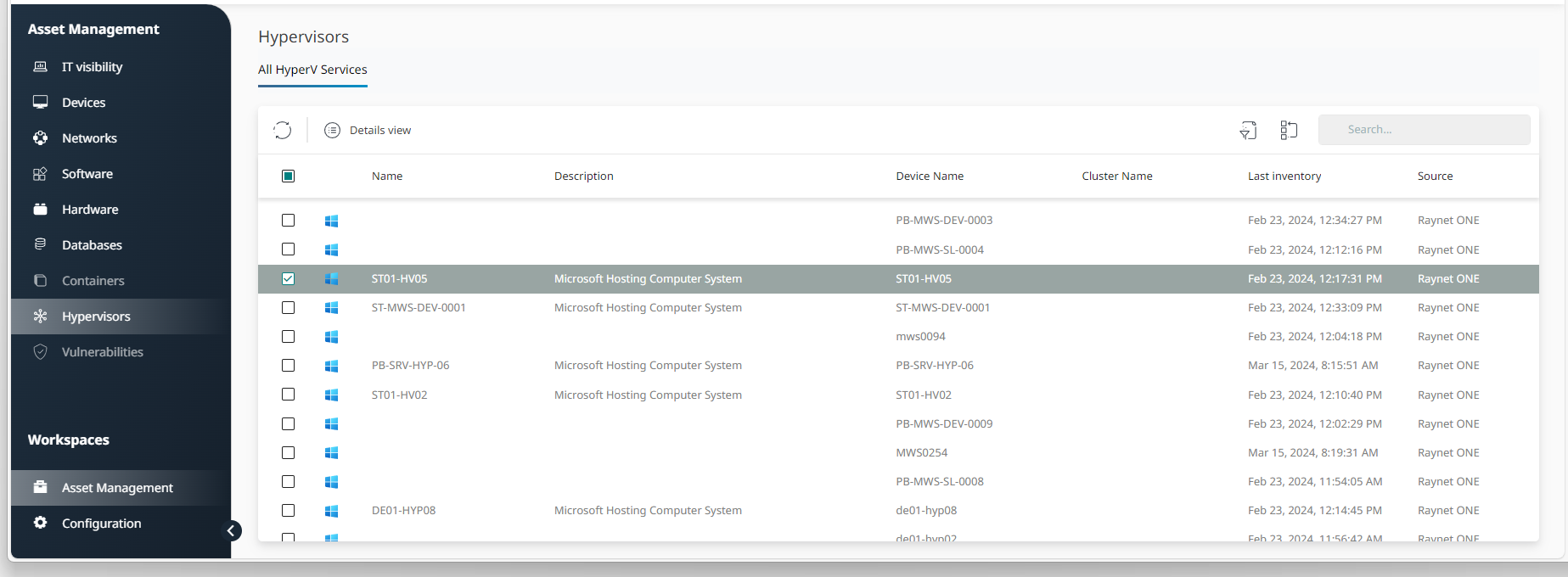
Hypervisors view with all Hyper-V connections at a glance
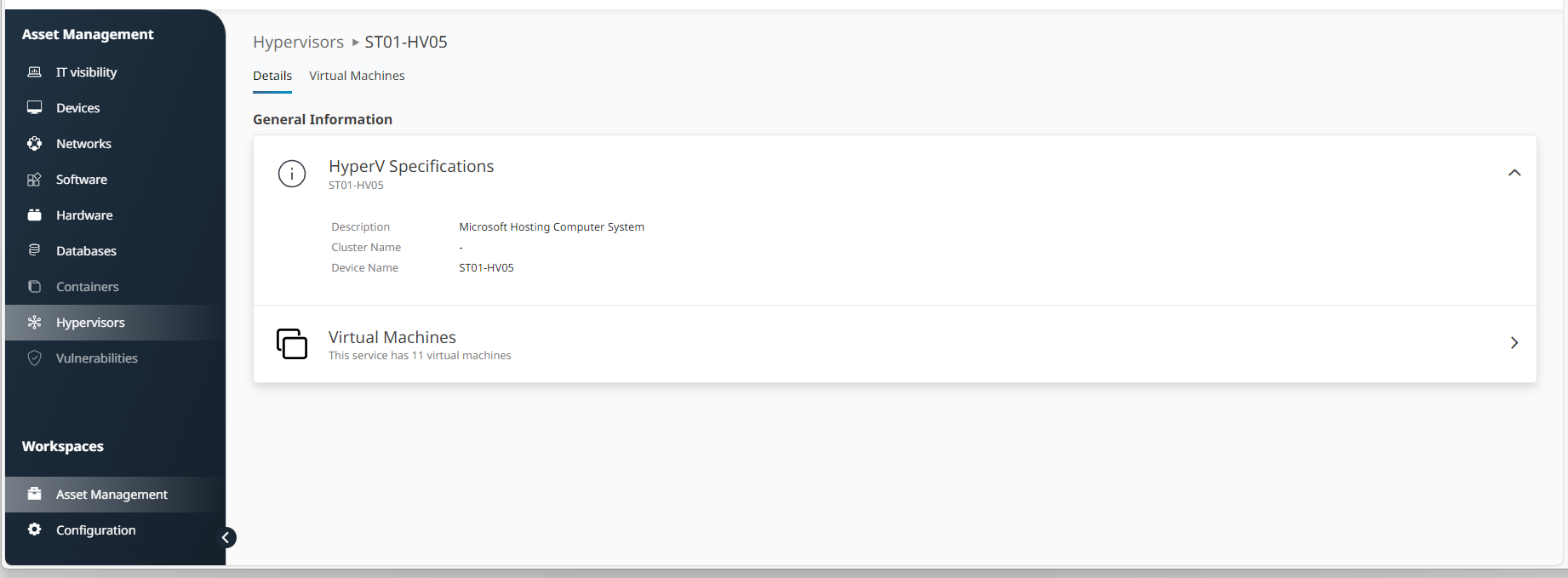
Details view of an individual list entry under All Hyper-V Services