The Installers tab shows information about the installers that are included in the package.
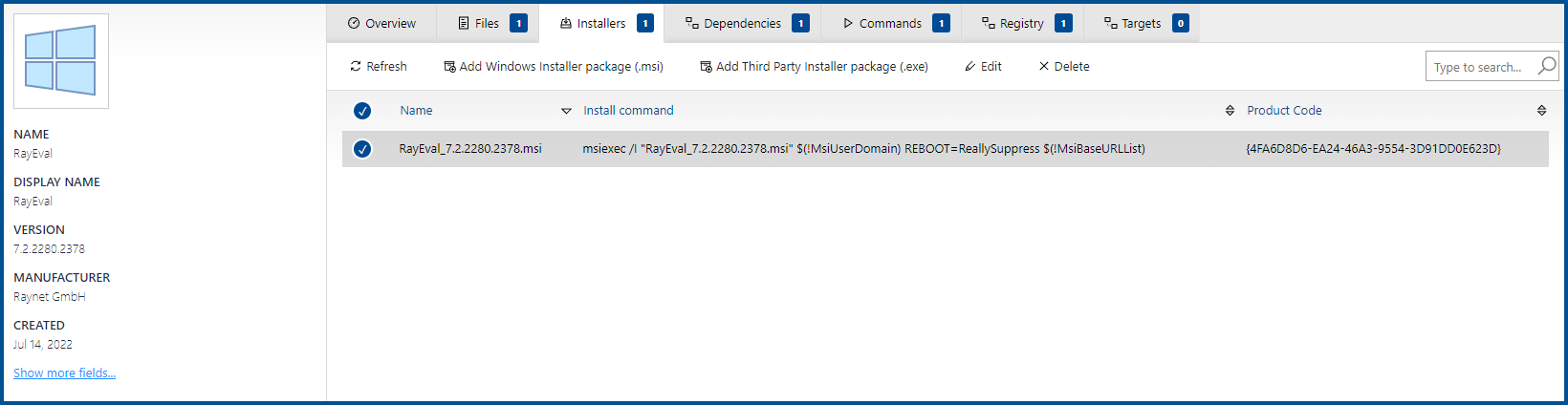
The following actions are available in this tab.
•Refresh - The Refresh button on the top left of the tab can be used to refresh the view.
•Add Windows Installer - The Add Windows Installer button on the top left of the tab can be used to add a Windows installer to the package. For more information see Add a Windows Installer. This option is not available for MacOS packages.
•Add Third Party Installer (.exe) - The Add Third Party button on the top left of the tab can be used to add a third party installer to the package. For more information see Add a Third Part Installer. This option is not available for MacOS packages.
•Edit - The Edit button on the top left of the tab can be used to edit an installer if one installer in the list has been selected. For more information see Edit an Installer.
•Delete - The Delete button on the top left of the tab can be used to delete one or more installers if one or more installers in the list have been selected. This option is not available for MacOS packages.