The Assign File to Installer dialog can be used to add a file to an installer.
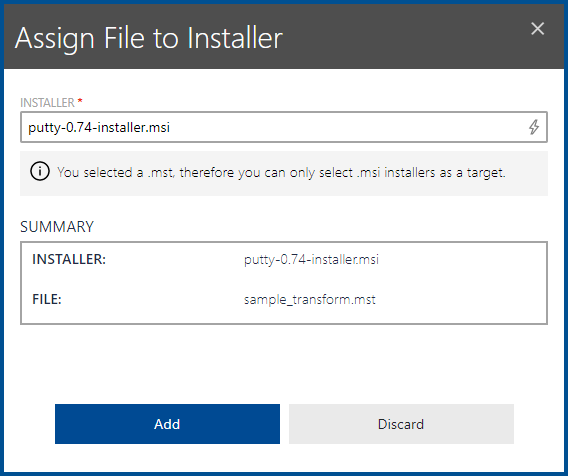
In order to select a valid target for the file, the INSTALLER dropdown menu can be used. The dropdown menu will only show valid targets for the selected file. It is mandatory to choose a target for the file. If no valid target for a file is available, abort the action by clicking on the Discard button.