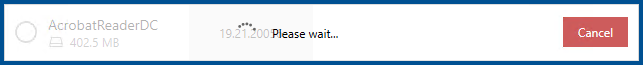The Ready for Installation tab shows a list of the software that still needs to be installed or can be installed on the client. If a software package has already been installed, it will be shown in the Installed tab instead. The list shows the size of the package, the current version of the package, and the status in form of a button located at the right side of the list.
The list can be manually refreshed by clicking the Refresh button on the top left of the list.
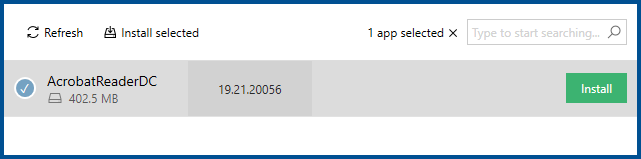
In order to start the installation process for one or more selected software packages, click on the Install selected button on top of the list. If a specific software package should be installed, click on the Install button that is located on the right side of the entry.
As long as it is not yet finished, the installation can be aborted by clicking the Cancel button.