The Installed tab shows a list of all managed software that is currently installed on the endpoint. It shows information about the installed software, like the size of the package and its version.
|
Note: The list of software displayed does not include applications that were installed before the Windows agent was installed or software that was not installed using RayManageSoft Unified Endpoint Manager installation routines. To manage applications that are not listed use the Add/Remove program functionality of the operating system. |
The Refresh button can be used to manually refresh the list.
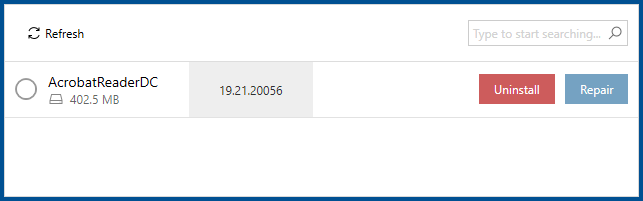
If the software is configured to allow for installation and uninstallation by the user, it is possible to uninstall a selected software by clicking on the Uninstall button. Furthermore, if the software is not working correctly, a repair can be initiated by clicking on the Repair button.
|
Be aware: Keep in mind, that the settings for the specific software package determine in how far a user can influence the installation status on the endpoint. |