The Advanced tab contains some advanced options for the package. The existence and the content of the tab depends on the selected package. The content of the tab is gained dynamically from the Package Store.
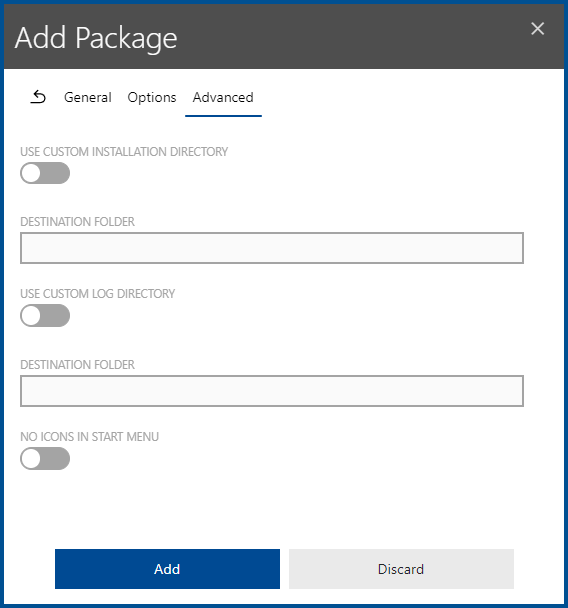
The following options can be available in this tab:
•Use custom installation directory: Activate to define a custom installation directory. Enter the directory into the Destination folder field located below the button.
•Use custom log file: Activate to define a custom name for the log file. Enter the name into the Log file field located below the button.
•Use custom log directory: Activate to define a custom directory to which the log files will be written. Enter the directory into the Destination folder field located below the button.
•This is a patch package: Activate this option define the package as a patch package.
•No icons in start menu: Activate to not add an icon for the application to the Start menu.
•Install this package only if another version of this product is already installed: Activate this option to only install this package if there is already another version of the package installed.
•Delete all launch conditions: Activate this option to delete all launch conditions.
•Deep clean-up during the uninstallation (ZAP): Activate to define that there will be a deep clean-up removing all remnants of the package during the uninstallation.