The Properties dialog is used to edit an existing Device Schedule.
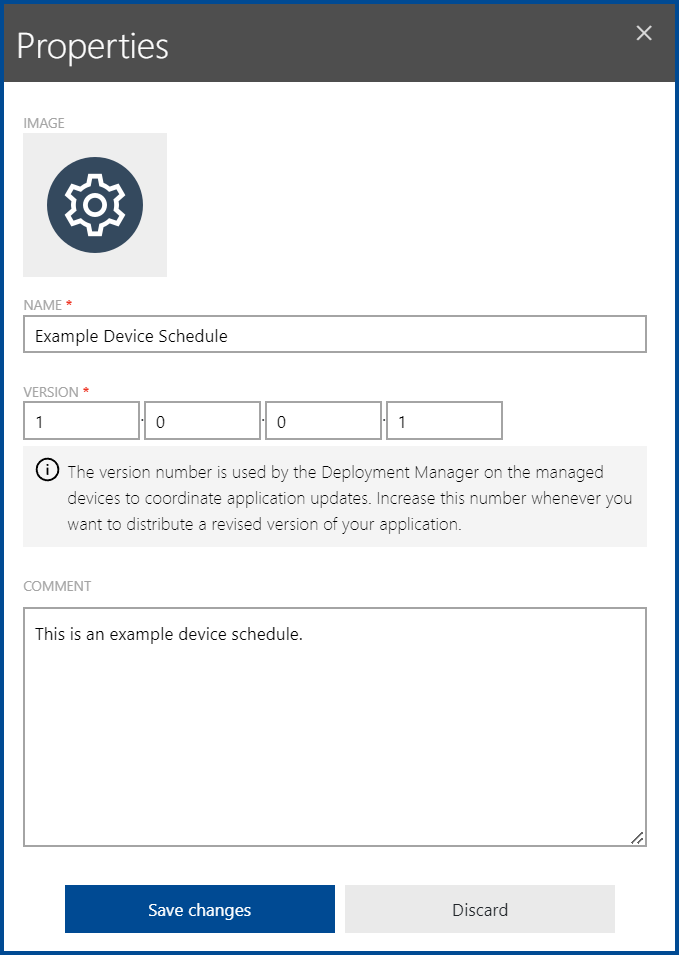
The following options are available in the dialog.
•IMAGE: Clicking on the image will open a file browser. Browse for an image to customize the image for the Device Schedule (the following file formats are supported: .gif, .jpg, .jpeg, and .png).
•NAME: The name for the Device Schedule.
•VERSION: The version number of the Device Schedule which is further divided into:
oMajor
oMinor
oBuild
oRevision
Since the fields have already been separated, no further separators are allowed.
•COMMENT: A comment containing further information about the Device Schedule.
This option only edits the information about the Device Schedule. How to add or edit events assigned to the Device Schedule is described in the Add an Event and an Edit an Event sections.