The following additional options for a trigger are available if the ADVANCED MODE switch has been switched to active.
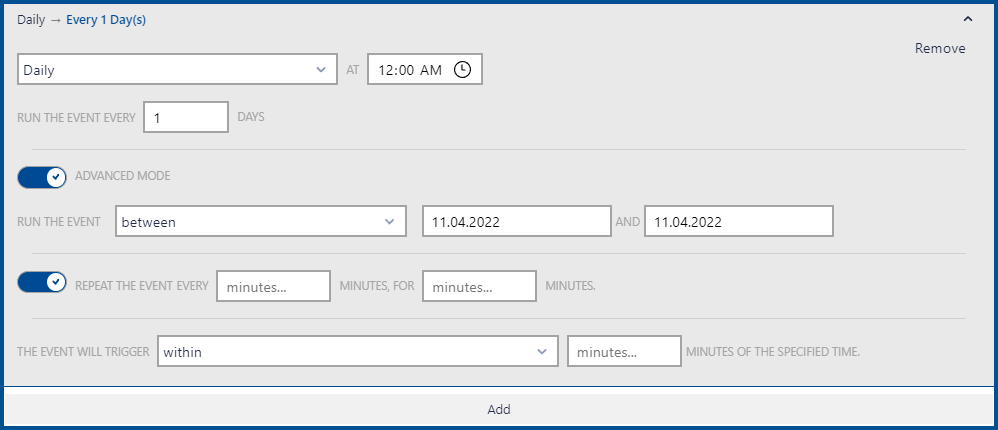
•RUN THE EVENT: This option can be used to define when the first run of an event will be or a time period during which the event will run.
ofrom the following date: This option can be selected in order to run the event from a specific date onward each time the trigger for the event will be met.
obetween: This option can be selected in order to select a time period during which the event will be run. It will run each time the trigger is met during this specified period but not before the start date and not after the end date specified in this option.
•REPEAT THE EVENT: This setting can be used to repeat the event after a specified time period for a specified time period. If activated, the event will be repeated as defined in the REPEAT THE EVENT EVERY and the MINUTES, FOR ... MINUTES. time field. The first field defines how often the event will be repeated. The second field defines the time period. For example, if the first field is set to 15 and the second field is set to 60 the event will be repeated every 15 minutes until an hour has passed since the event has been triggered. This option is only available if one of the following trigger has been chosen:
oOnce
oDaily
oWeekly
oMonthly
•THE EVENT WILL TRIGGER: This setting defines how soon after the trigger for the event has occurred, the event will actually be executed.
oexactly at the specified time: If this option has been chosen, the event will be executed exactly at the moment when the trigger has been met.
owithin: If this option has been chosen, it is possible to select a period of time (up to 23 hours and 59 minutes) from the moment the trigger has been met until which the event might actually be executed. The event will occur sometime within this specified time frame.