The Upload File dialog is used to upload a new file to a package.
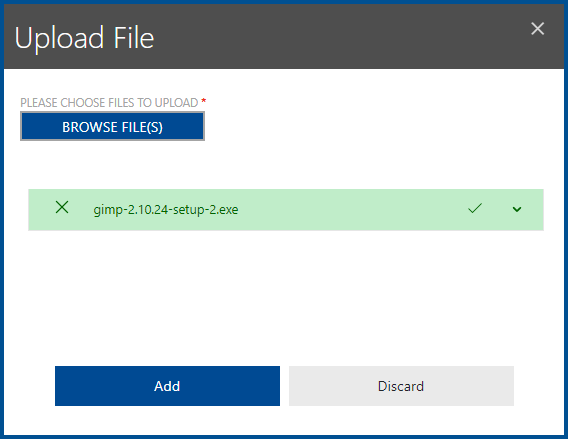
The BROWSE FILE(S) button is used to open the file browser of the logged in user. Search for the file to be added and select it in the browser. It will then be added to the dialog.
It is possible to upload more than one file at once by either using the BROWSE FILE(S) button more than once or by selecting more than one file in the browser.
To delete a file from the list of files to upload, click on the X button located left of the file name. The file will be removed from the list.
When the file selection is finished, the files can be added by clicking the Add button.