The Transforms tab is used to add one or more transforms to the selected installer.
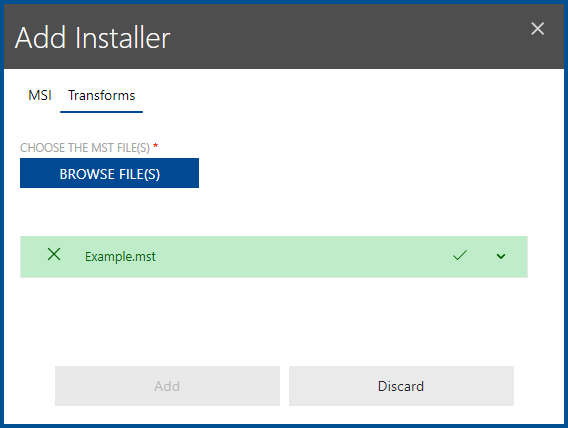
The BROWSE FILE(S) button is used to open the file browser of the logged in user. Search for the transform to be added and select it in the browser. It will then be added to the dialog.
It is possible to upload more than one transform at once by either using the BROWSE FILE(S) button more than once or by selecting more than one transform in the browser.
To delete a transform from the list of transforms to upload, click on the X button located left of the file name. The transform will be removed from the list.
When the selection of transforms is finished and if the installer has been selected the transforms and the installer can be added by clicking the Add button.
|
Be aware: Any property changed by the MST are not considered during the creation of the package.
MSTs should not contain changes of basic properties such as product code, upgrade code, or version. If an MST contains changes of basic properties, it will be necessary to manually adjust the version of the package. |