The Supported Architectures option can either be set to All architectures (default), Only these architectures (the checked architectures are valid), or All except these architectures (the checked architectures will be omitted).
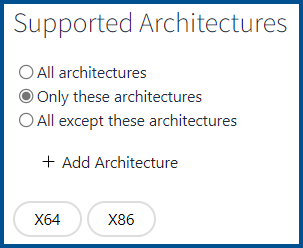
When Only these architectures or All except these architectures is chosen, the + Add Architectures button will become visible. Click on the button to open the Add Target Architectures dialog. Use the checkboxes in the dialog to add all relevant architectures to the list. Those architectures that have been checked will later be shown underneath the option. In order to delete an architecture from the list, hover over the architecture and click on the small x button that will be shown.
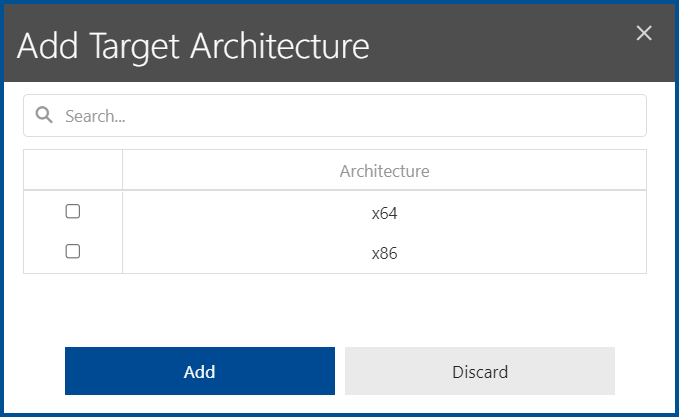
The following architectures are available in the Add Target Architecture dialog:
•x64 |
•x86 |