This tab of the dialog can be used to add a package to RayManageSoft Unified Endpoint Manager.
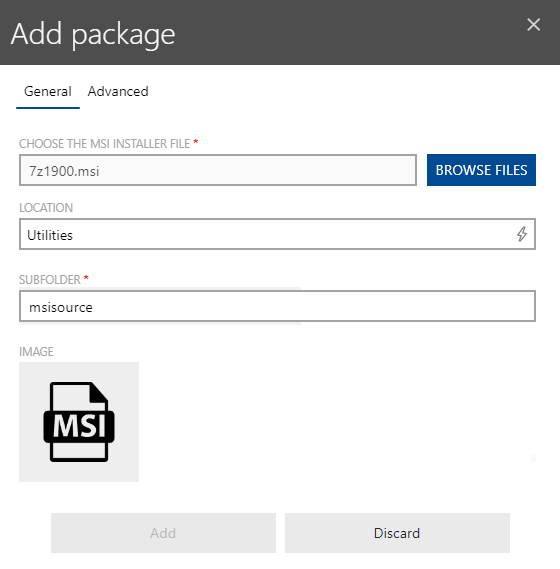
A file to upload to RayManageSoft Unified Endpoint Manager and add to the package can be selected by clicking on the BROWSE FILE(S) button in order to open the file browser. Select the target file in the browser.
Furthermore, it is possible to specify a folder to which to add the file. The folder name needs to be added to the SUBFOLDER field. By default, the subfolder used is called msisource.
Clicking on the Image button will also open a file browser. It is possible to add a custom image to a package by opening an image from the browser (the following file formats are supported: .gif, .jpg, .jpeg, and .png).
When the installer has been selected, it can either be added to the package by clicking on the Add button or it is possible to add transforms to the installer by selecting the Advanced tab.