In the Installed applications tab, all packages that have been installed on the device are shown.
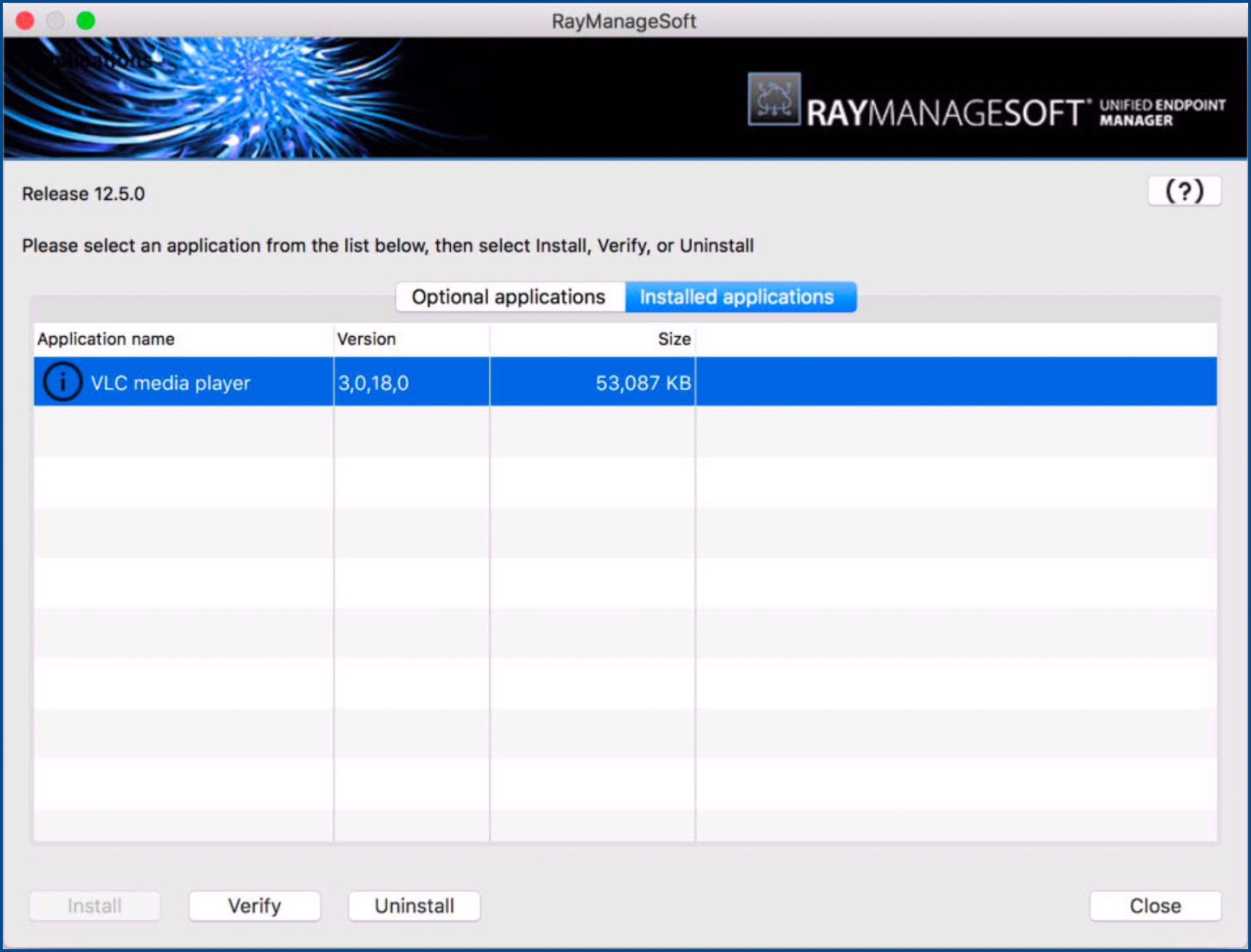
The following options are available in this tab:
Verify
The Verify button can be used in order to compare the selected package on the client with the package in RayManageSoft Unified Endpoint Manager. If the packages vary, the package on the client can be updated.
Uninstall
The Uninstall button can be used to uninstall the selected package from the client.