The Computer devices section contains an overview of the devices managed by RayManageSoft Unified Endpoint Manager.
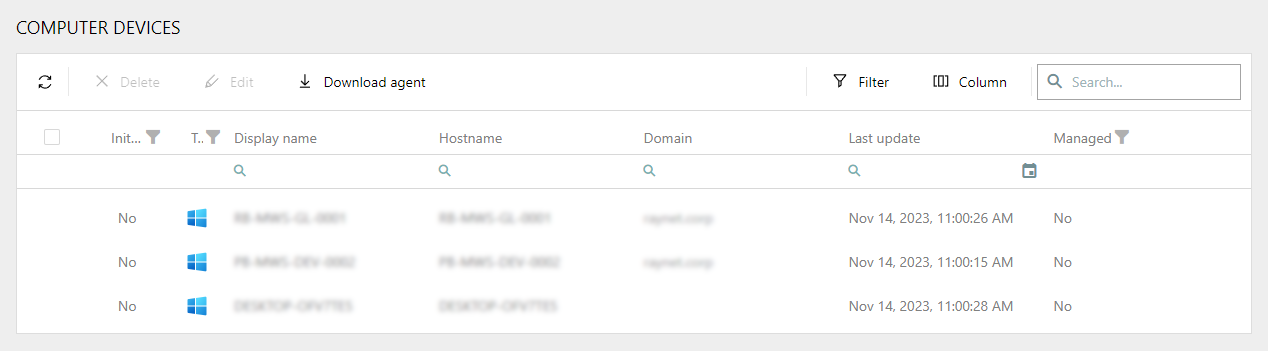
The following actions are available in this section.
•Refresh - The Refresh button on the top left of the screen can be used to refresh the view.
•Delete - The Delete button on the top left of the screen can be used to delete one or more devices if one or more computers in the list have been selected.
•Edit - The Edit button on the top left of the screen can be used to edit a device if one computer in the list has been selected. For more information see Edit a Device.
•Download Agent - The Download Agent button can used to open the dialog that can be used to download the RayManageSoft Unified Endpoint Manager Windows Agent. For more information see Download Agent.
•Filter - Toggles the filter row, allowing for column-based filtering
•Column - Toggles a column chooser, to reveal hidden columns
•Search field - The Search field can be found on the top right of the screen.
When clicking on the Display name of a computer, the device details will be opened.