In the Edit device dialog information about the selected device can be changed.
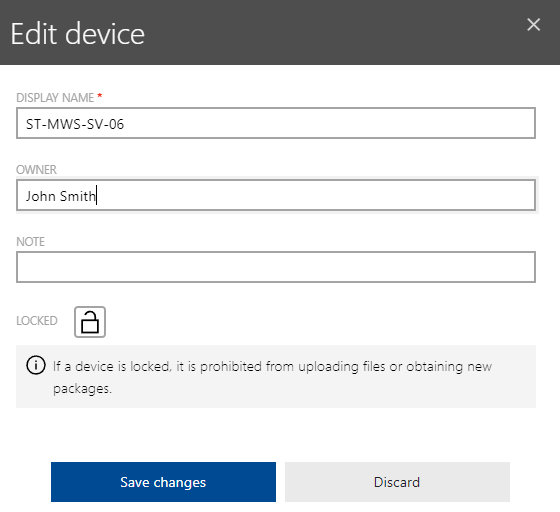
It is possible to change the following details.
•DISPLAY NAME: The display name is the name the device will be shown with in the device overview. This field is mandatory and cannot be left empty.
•OWNER: The owner of the device can be entered here. This field is optional.
•NOTE: This field is for additional information regarding the device. This field is optional.
•LOCKED: The device can either be locked or unlocked.
|
Be aware: If a device is locked, it can no longer upload files or obtain new packages! |