The Edit package assignment dialog is used to edit the settings for an existing package assignment.
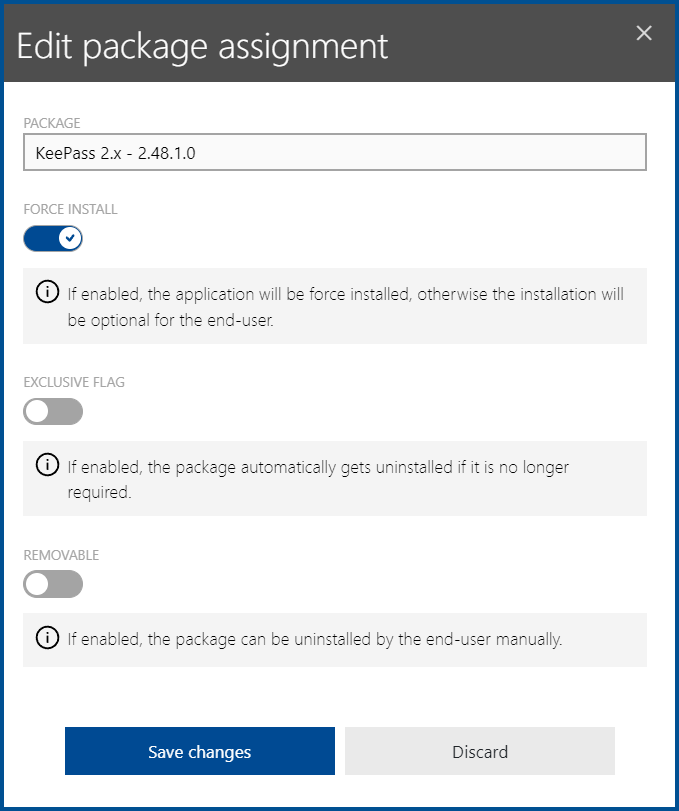
The following options are available for the selected package.
•FORCE INSTALL: If this option is disabled, the end-user will be able to decide if the software package should be installed. If it is enabled, the package will be installed and the end-user will not be offered a choice. Furthermore, if this option has been set to active the REMOVABLE option will be added to the dialog.
•EXCLUSIVE FLAG: If the option is enabled, the package will be uninstalled if it is no longer deemed as required.
•REMOVE ABLE: If this option is enabled, the package can be manually uninstalled by the end-user even though FORCE INSTALL is enabled and the end-user cannot avoid the installation of the package.