The Child Groups tab shows the list of groups that are assigned to the selected parent group. These child groups will inherit the package allocation details from their parent.
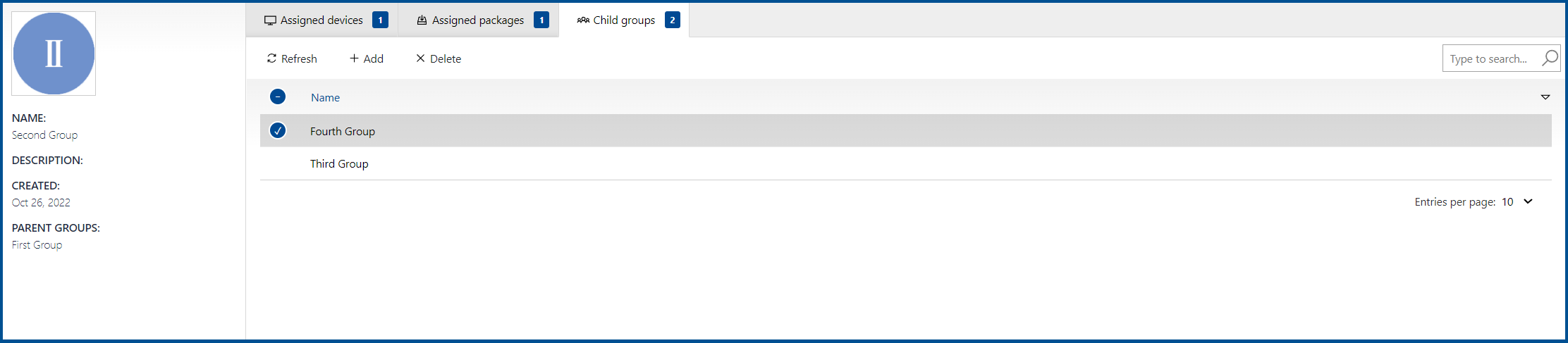
The following actions are available in this section.
•Refresh - The Refresh button on the top left of the tab can be used to refresh the view.
•Add - The Add button on the top left of the tab can be used to add a child group to the group.
•Delete - The Delete button on the top left of the tab can be used to delete one or more child groups if one or more child groups in the list have been selected.
•Search field - The Search field can be found on the top right of the tab.