The Edit Installer dialog for Windows installers can be used to change the commands and keys used by the installer. The default values are read from the installer itself.
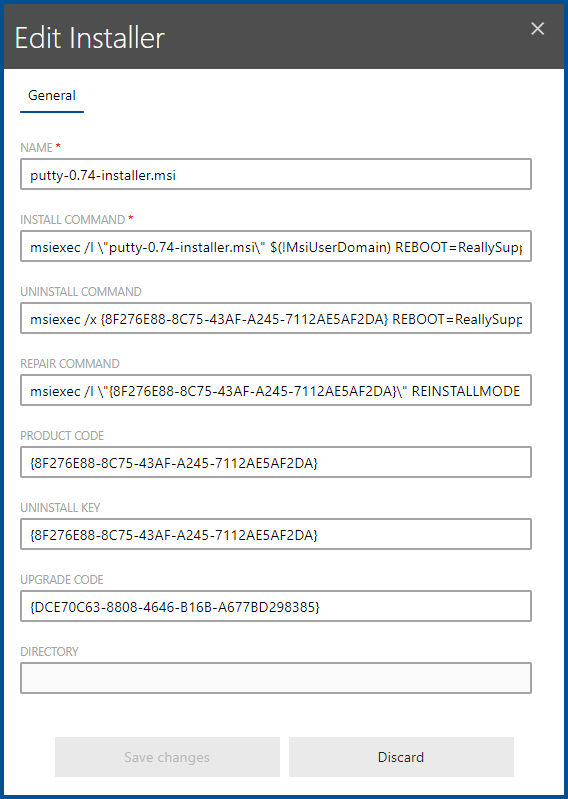
•NAME: This is the name of the installer file.
•INSTALL COMMAND: This field contains the command that is used to install the application. The command matches the command that would be used if entered into the command-line interface of the operating system.
•UNINSTALL COMMAND: This field contains the command that is used to uninstall the application. The command matches the command that would be used if entered into the command-line interface of the operating system.
•REPAIR COMMAND: This field contains the command that is used to repair the application. The command matches the command that would be used if entered into the command-line interface of the operating system.
•PRODUCT CODE: This is the product code of the application.
•UNINSTALL KEY: This field contains the uninstall registry key of the application. The uninstall key usually matches the product code of the application in curly brackets.
•UPGRADE CODE: This is the upgrade code of the application.
•DIRECTORY: This is the directory in which the installer is located in the package.