The Advanced tab contains several switches and fields that can be used to fine-tune the run command.
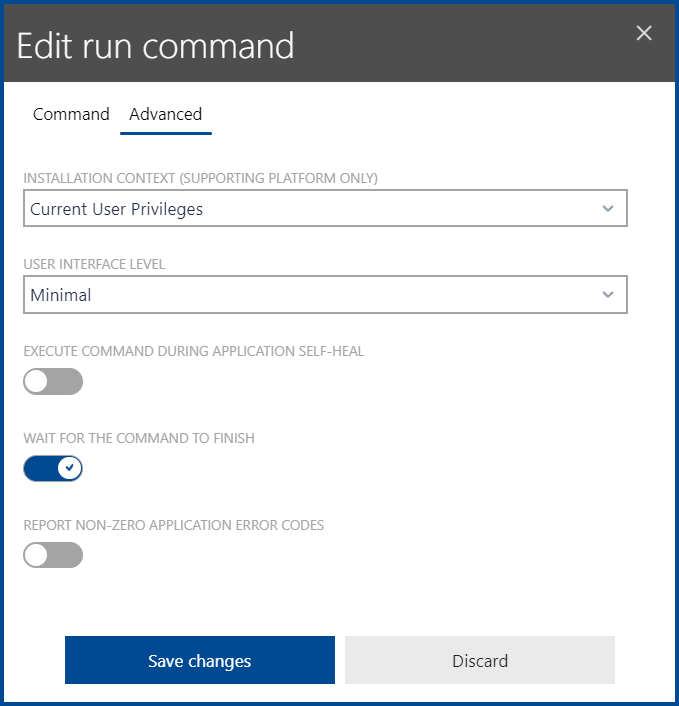
The following options are available in the Advanced tab.
•INSTALLATION CONTEXT (SUPPORTING PLATFORM ONLY): This dropdown menu can be used to select the installation context that will be used for the application.
oCurrent User Privileges: If this option is chosen, the privileges of the current user will be used for the application.
oFull Access Privileges: If this option is chosen, full access privileges will be chosen for the application.
•USER INTERFACE LEVEL: This dropdown menu can be used to select the user interface level for the application.
oMinimal: If this option is chosen, there will only be a minimal interface available to the user.
oComplete: If this option is chosen, the complete interface will be available to the user.
•Execute command during application self-heal: Activate to execute the command during the application self-heal. By default, the option is deactivated.
•Wait for the command to finish: Deactivate to continue with the processes even though the command has not yet finished. If activated, the command needs to finish before another process is started. By default, the option is activated.
•Report non-zero application error codes: Activate to report non-zero application error codes. If deactivated, non-zero error codes will not be reported. By default, the option is deactivated.