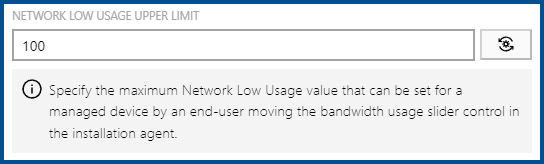
This setting specifies the maximum Network Low Usage that can be set for a managed device by an end-user moving the bandwidth usage slider control in the installation agent.
Possible values: |
Integer between 0 - 100 |
Default value: |
100 |
Example value: |
100 |
Detailed information about this setting and its usage on endpoints can be found here.