The following chapter describes in detail how to add and configure the device settings using RayManageSoft Unified Endpoint Manager and its dialogs. For even more detailed information on device settings and even more advanced ways for their configuration refer to Appendix I: Preference Settings for Managed Devices.
The Device Settings section contains an overview of the sets of device settings currently configured.
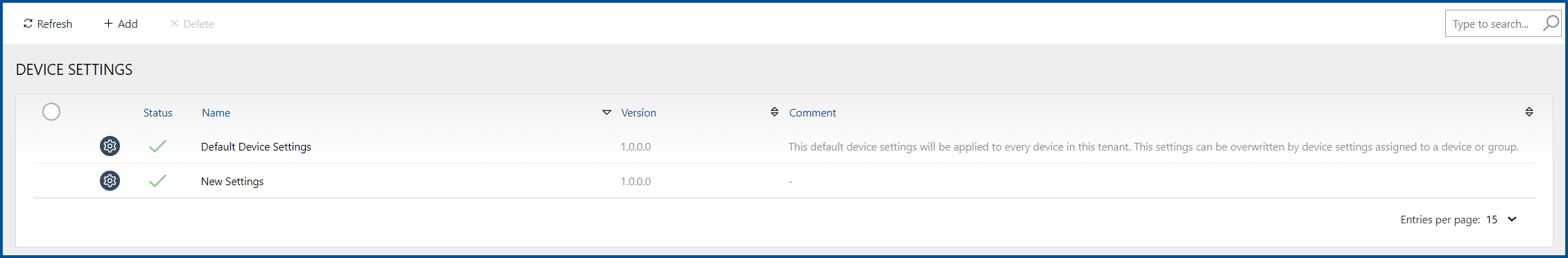
The following actions are available in this section.
•Refresh - The Refresh button on the top left of the screen can be used to refresh the view.
•Add - The Add button on the top left of the screen can be used to add a new set of device settings to the list. For more information see Add Device Settings.
•Delete - The Delete button on the top left of the screen can be used to delete one or more sets of device settings if one or more sets in the list have been selected.
•Search field - The Search field can be found on the top right of the screen.
When clicking on the name of a set of device settings, the set will be opened.