When opening the details for a set of device settings, these consist of two parts. The left part contains some general information of the device settings.
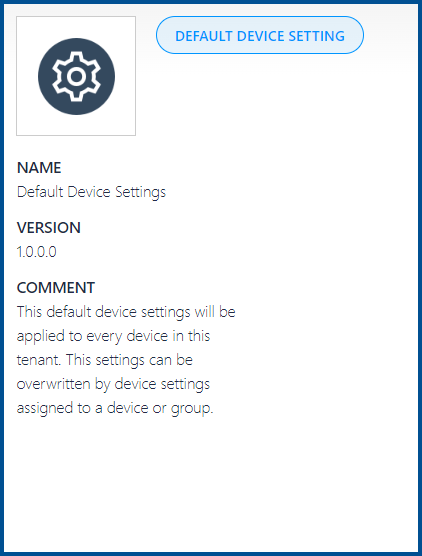
On the right side the specific device settings are listed. This part is divided into different tabs which each contain related settings.
The following tabs are available.