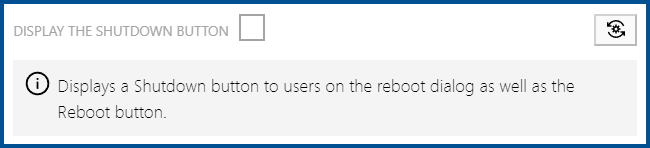
This setting specifies whether the Shutdown button as well as the Reboot button will be displayed to users on the reboot dialog. If set to No, only the Reboot button will be available.
Possible values: |
•Yes (checked) •No (unchecked) |
Default value: |
unchecked (No) |
Example value: |
unchecked (No) |