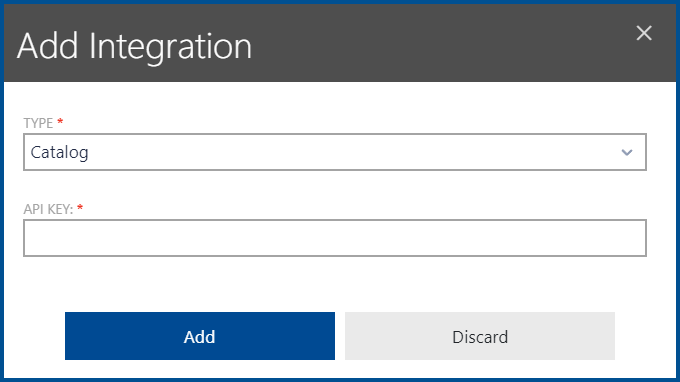
The following information is needed if a Catalog integration should be added.
•API KEY: Enter the API key that is used for the connection with RayVentory Catalog. To learn how to create an API key for RayVentory Catalog read the Create an API key for RayVentory Catalog chapter.
After the API key has been entered, it is necessary to execute the scheduled task for the Catalog integration. This task needs to be created first. Information on how to create the scheduled task for the Catalog integration can be found here.
|
Note: |