In this section integrations of other applications into RayManageSoft Unified Endpoint Manager can be added and existing integrations are managed. Each integration that has been added is shown as a separate tile.

The following actions are available in this section.
•Refresh - The Refresh button on the top left of the screen can be used to refresh the view.
•Add - The Add button on the top left of the screen can be used to add a new integration. For more information see Add an Integration.
In order to edit an integration, it is necessary to open it. An integration can be opened by first clicking on the ... button at the right bottom of the tile. This will open the context menu for the integration.
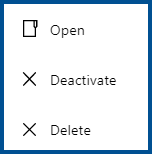
In the context menu the following options are available:
•Open: This option will open a dialog for the integration. For more information see Edit an Integration.
•Deactivate: This option can be used to deactivate the integration without deleting it.
•Delete: This option can be used to delete the integration.