The Add MacOS package dialog can be used to add a MacOS installer package to the applications library of RayManageSoft Unified Endpoint Manager. Detailed information on which packages are supported by RayManageSoft Unified Endpoint Manager can be found in the Supported MacOS Packages chapter.
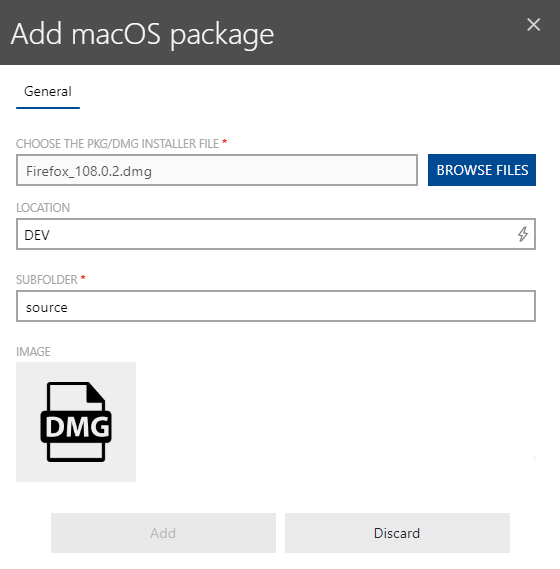
The following options are available in the Add MacOS package dialog:
•CHOOSE THE PKG/DMG INSTALLER FILE: Click on the BROWSE FILE(S) button next to the field in order to select the target package. Browse to the folder containing the package and select it. This option is mandatory.
|
WARNING: For .pkg and .dmg files only letters, numbers, dash '-', dot '.', and underscore '_' are allowed as characters for the file name. The maximum length of a file name for .pkg and .dmg files is 255 characters. |
•IMAGE: Upload a customized image for the application (the following file formats are supported: .gif, .jpg, .jpeg, and .png). This option is optional.