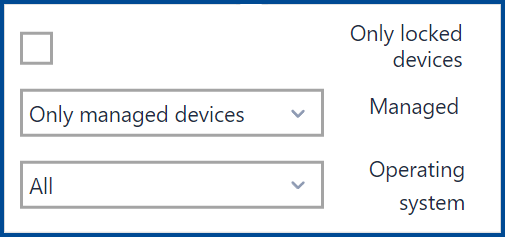
The advanced filtering for Computer Devices contains the following options for filtering:
Locked Devices Checkbox
If this checkbox is checked, it will only show those devices which are currently locked.
Managed
The Managed filter option can be used to filter after managed and unmanaged devices.
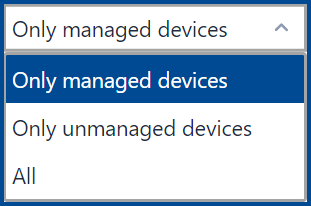
It contains the following filtering options:
•Only managed devices: If this option is chosen, only the devices under management by RayManageSoft Unified Endpoint Manager will be shown.
•Only unmanaged devices: If this option is chosen, only those devices which are not yet managed by RayManageSoft Unified Endpoint Manager will be shown.
•All: If this option is chosen, all devices (both managed and unmanaged) will be shown. This is the default setting.
Operating System
The Operating system filter option can be used to filter after the different OS of the devices.
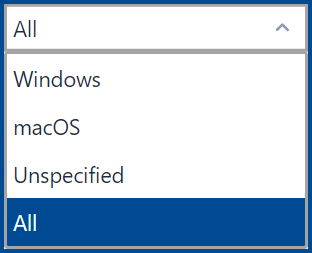
It contains the following filtering options:
•Windows: If this option is chosen, only Windows devices will be shown.
•macOS: If this option is chosen, only macOS devices will be shown.
•Unspecified: If this option is chosen, only those devices for which the OS has not been specified will be shown.
•All: If this option is chosen, all devices regardless of their OS will be shown.