In the translations section, the translations for all that has or can be customized can be added to RayFlow. To add translation, the Collect translations button ( ) needs to be clicked. RayFlow will then collect all entries that can be translated.
) needs to be clicked. RayFlow will then collect all entries that can be translated.
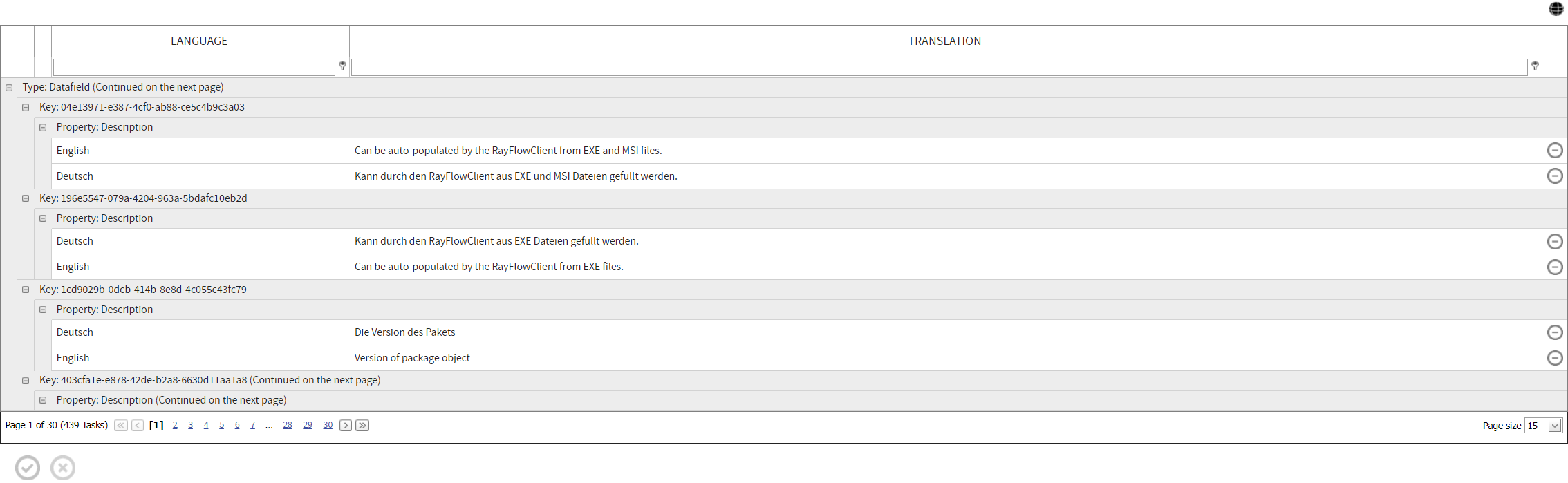
In order to translate an entry, the entry needs to be expanded. After expanding the entry, depending on the entry, it will be possible to enter a translation for the Name and / or the description into the field of the corresponding language.
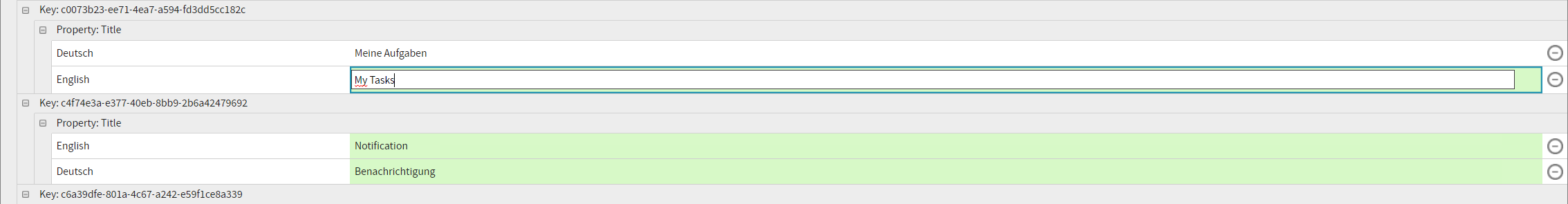
As shown above, changes will be marked in green. After all translations have been entered, click on the Save changes button at the bottom of the page to save the translations that have been added or changed.