|
Note: A user with only read rights for a phase can see the comments, appointments, and files, but cannot edit them or change the status! |
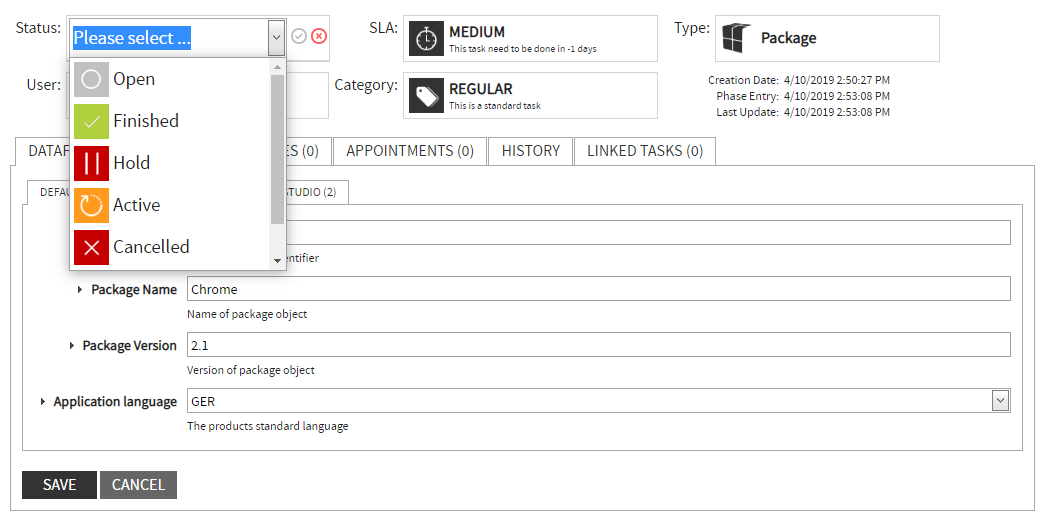
After a click on the field next to Status, the drop down list shows all available events which will change the status of a task.
After selecting the desired event, please press the green check mark button to have the status changed.
If a user has only view rights for a phase they will not be able to select an event to change the status, SLA, user, category or properties, add comments or upload and download files. The user will be able to read the comments, to see all uploaded files, to see and create appointments and to view the history for this task.