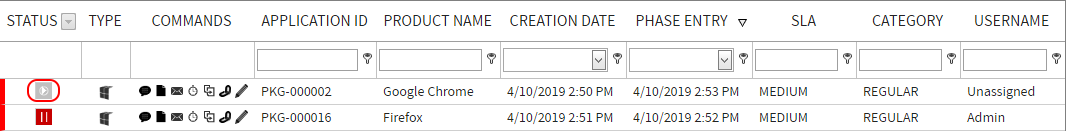To work on a package which is currently assigned to another user, it first needs to be taken over.
Therefore open a task by clicking on the appropriate row and click on the User-field. Then choose the account and click the little green check mark icon. One needs to have at least edit rights to do so.
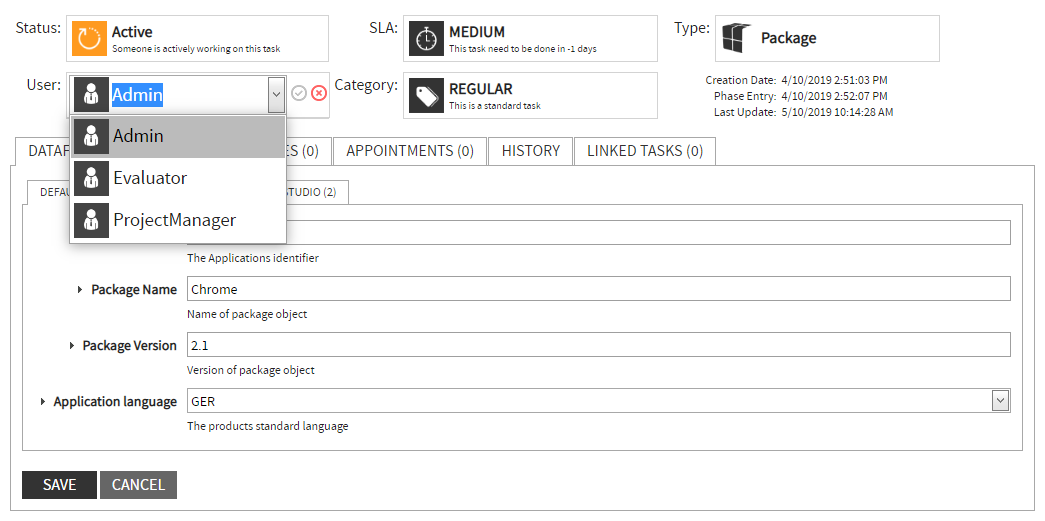
It is possible to take over an unassigned task directly by clicking on the accept tool in the beginning of the row of a task: