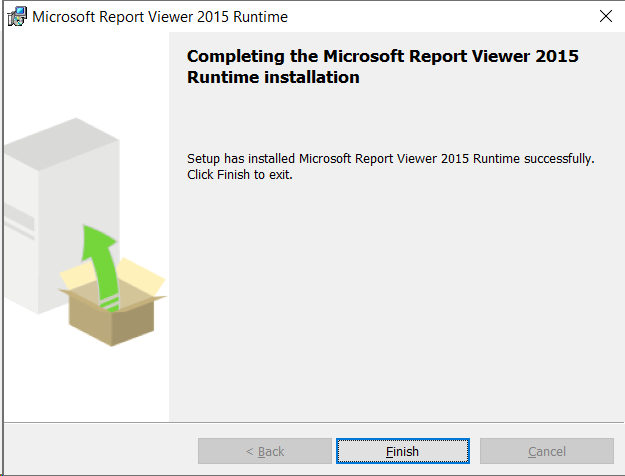Microsoft Report Viewer Runtime is required to view SQL Server Reporting Services (SSRS) reports in RayFlow.
Please refer to the following links for system requirements:
•Microsoft Report Viewer 2015 Runtime
https://www.microsoft.com/en-us/download/details.aspx?id=45496
•Microsoft SQL Server CLR Types
https://www.microsoft.com/en-us/download/details.aspx?id=42295
Follow the steps to successfully install Microsoft Runtime Viewer 2015:
1. Start the CLR Types for SQL Server 2014 Setup and click on the Next button.
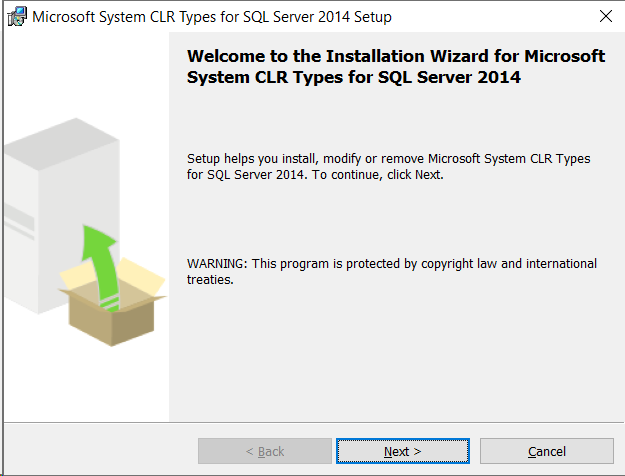
2. Agree to the terms and condition and click on the Next button.
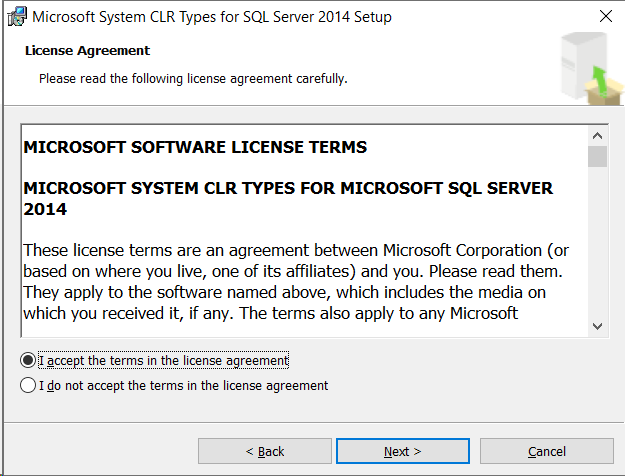
3. Click on the Install button.
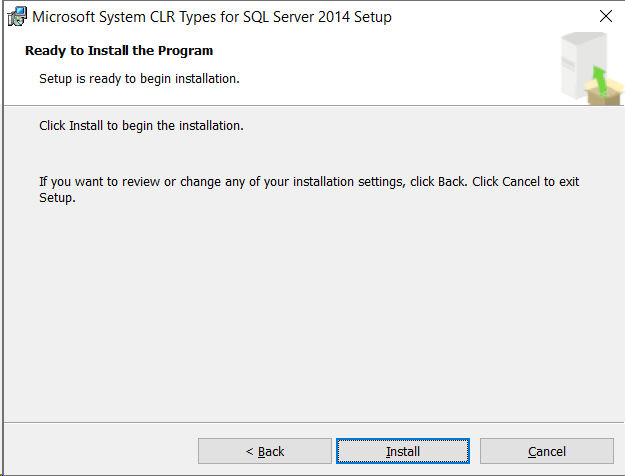
4. Installation progress is shown.
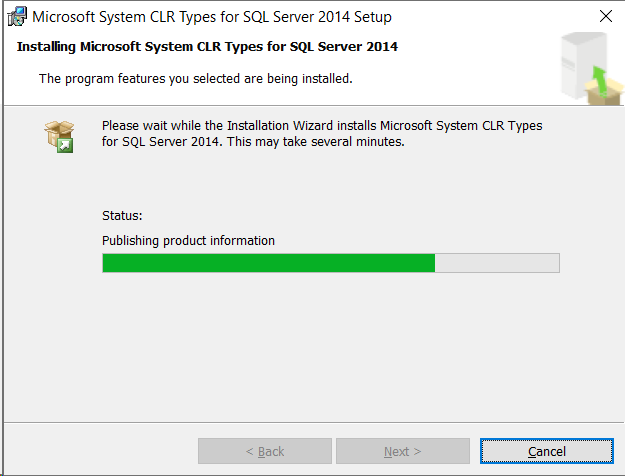
5. Click on the Finish button to finalize the installation.
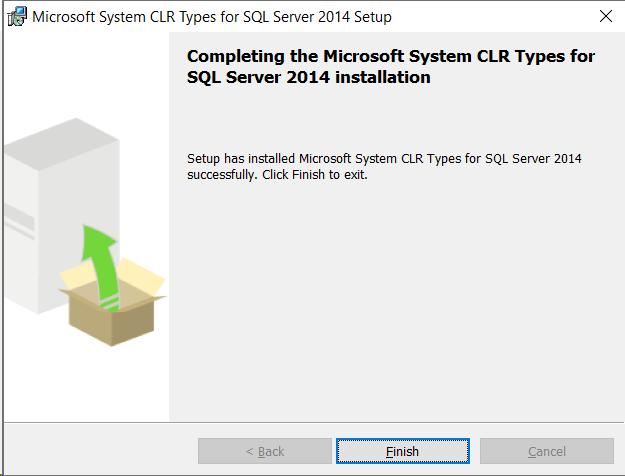
Download Microsoft Report Viewer Runtime (link to the download page is provided at the start of this chapter).
1. Start the runtime installer and click on the Next button.
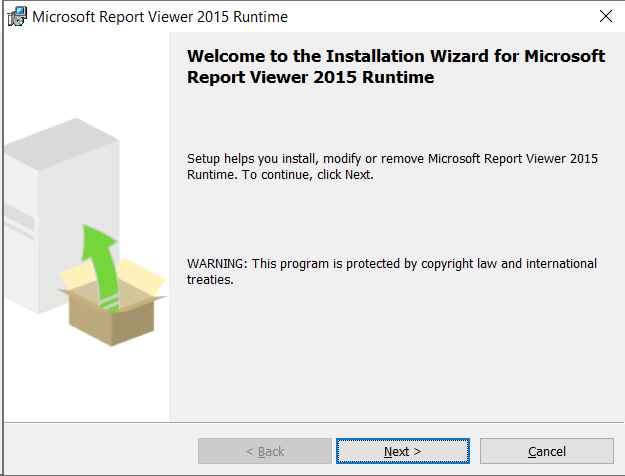
2. Agree to the terms and condition and click on the Next button.
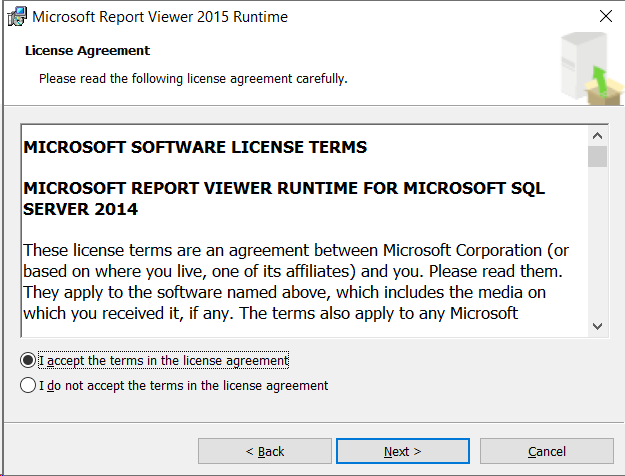
3. Click on the Install button to initialize the installation routine.
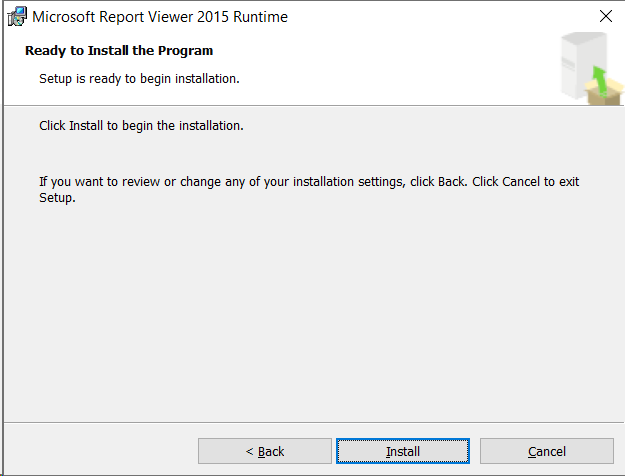
4. Installation progress is shown.
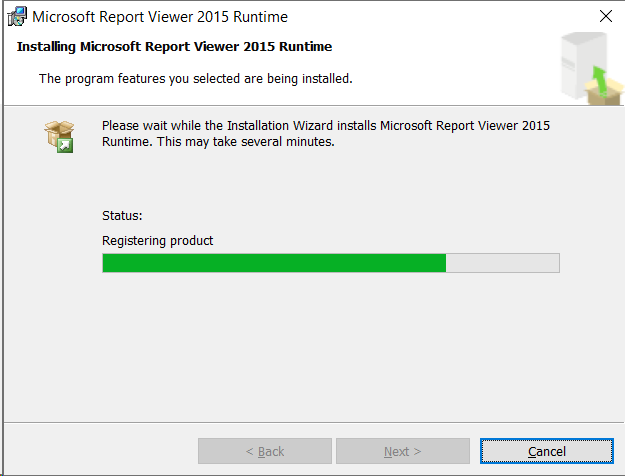
5. Click on the Finish button to finalize the installation routine.