The My Appointments view provides a calendar view with the scheduled appointments of the current user.
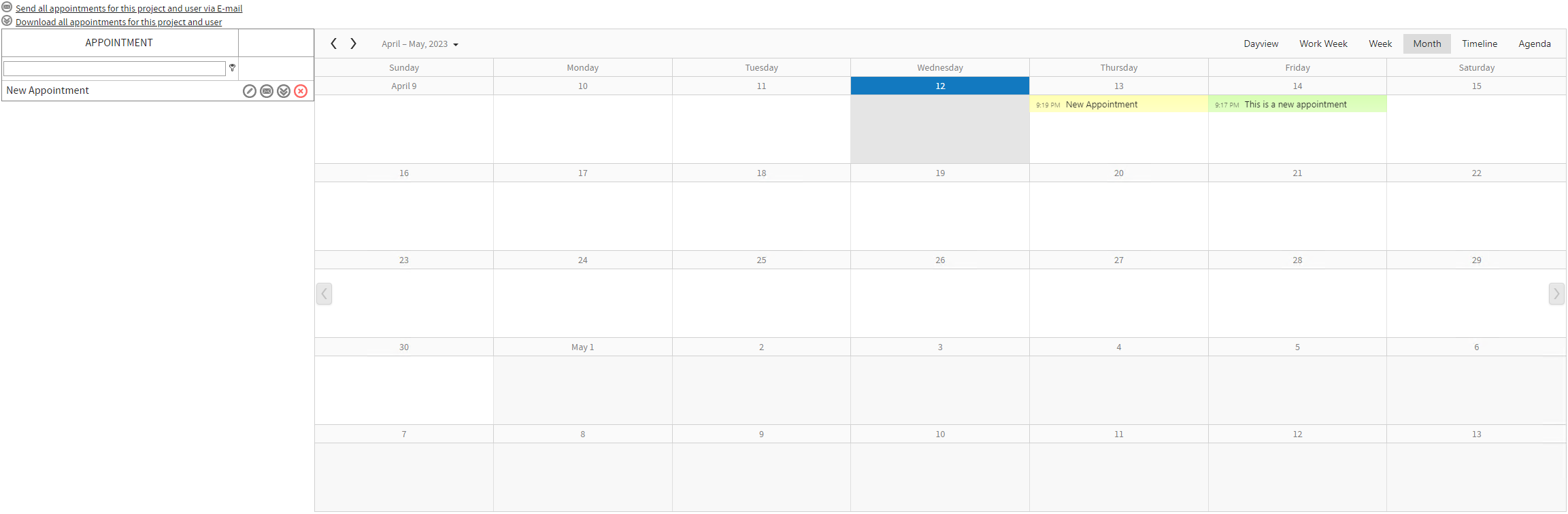
Appointments List
All outstanding scheduled appointments are listed in the list on the left site. They can be filtered by using the filter element on top of the list. Additionally with each of the appointments, there are three functional options:
 |
Allows a user to edit the appointment properties |
 |
Selecting this option will send the selected appointment to the user via email |
 |
Provides an ability to download the selected appointment in .ics format |
|
Allows the user to decline the appointment. |
Calendar View
The calendar view includes all scheduled appointments of the current user. The user can change the view in the upper right area to day, work week, week, month, or timeline.
Additional Functions
On top of the appointments list, there are two functional option. These options allows a user to either send all the appointments for the current user via email or download the appointments in .ics format. For the email function to work, make sure that the message settings are correctly set and the email address of the user is correct.
