The link tool icon is shown along with each of the tasks in a phase. A user can right click upon these icons and copy link address. This link address is a combination of RayFlow server address, phase id and task id (e.g. http://192.168.61.158/RayFlow/Phase?taskId=5ead5eea-8919-42f4-a091-19c8a57ceee3).
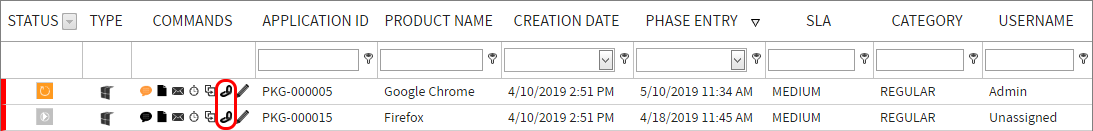
This link address can prove to be quite useful to RayFlow users, as they can copy it and use it to reference a task in team communication view email, appointment and other medium. When the target user receives this link, it can be directly used to load the task in browser.
It should be noted that, using link address to access a task does not skip the user permission verification to the project and respective phase. The user must have project and phase permission (phase in which the task is lying) to use the link address to directly open the task.