Categories define different task types to be used within the workflow process. The Category type is one of the default properties of a task, which is selected in the task creation phase.

Within the Category Configuration page, categories are listed with their properties shown under the respective column headers.
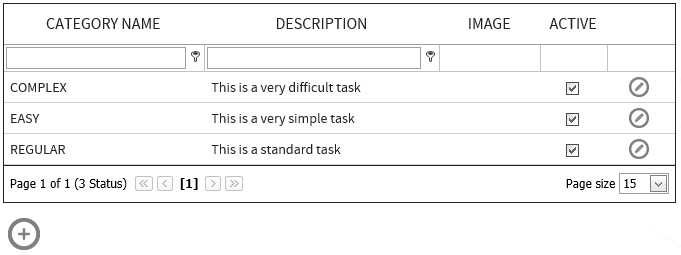
Each of the categories holds the following properties:
1.Category Name: Name of the category
2.Description: Brief description for the category
3.Image: Icon image to be shown within task properties section. Users have the possibility to either use default image or upload and use a custom image
4.Active: When disabled the category is not available
Add New Category
To add a new category, click on the Create new category icon.
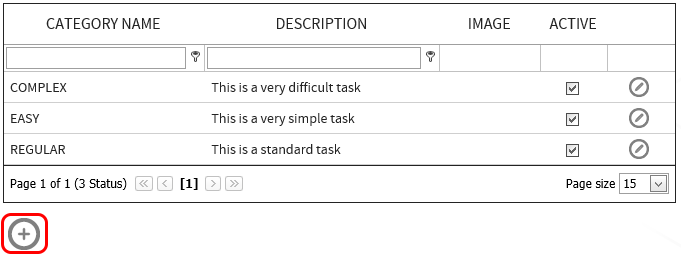
This will open the category editor.
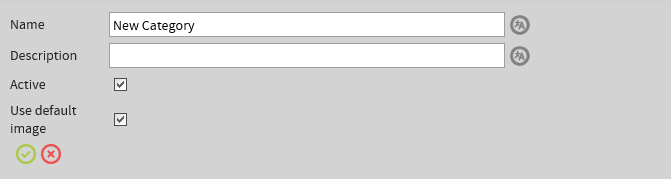
Specify the category properties and then click on the Save icon, to finalize the creation of the new category.
Edit a Category
To edit an existing category, click on the Edit Category icon next to the category, required to be edited.
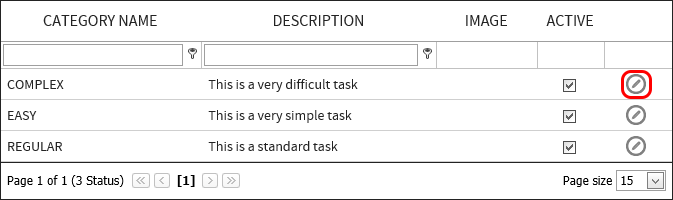
The properties of the selected category are available in edit mode.
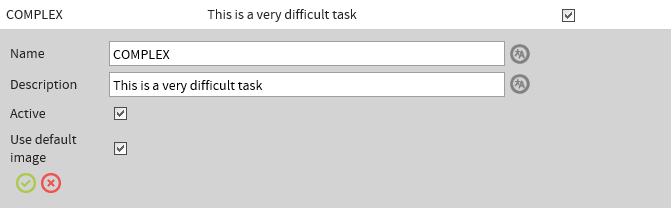
Make changes to the category properties and then click upon the Save icon to apply the changes. Otherwise click on the Cancel icon to discard the changes.