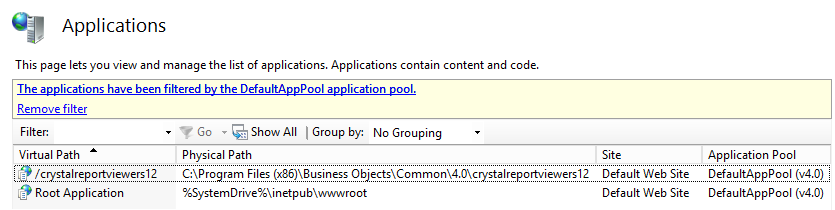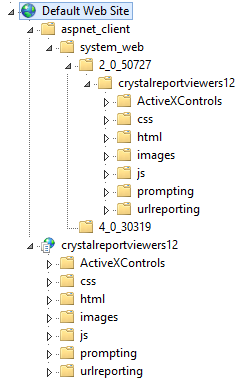Installation of Crystal Reports is only required for users who are using Crystal Reports for Reporting
Install Crystal Reports 12.0 by running the following administrative command line:
msiexec.exe /I .\CRRuntime_12_0_mlb.msi /quiet /l*vx E:\crruntime.log
Crystal Reports will use the IIS’s DefaultAppPool application pool as well as create the following IIS virtual directory and application: