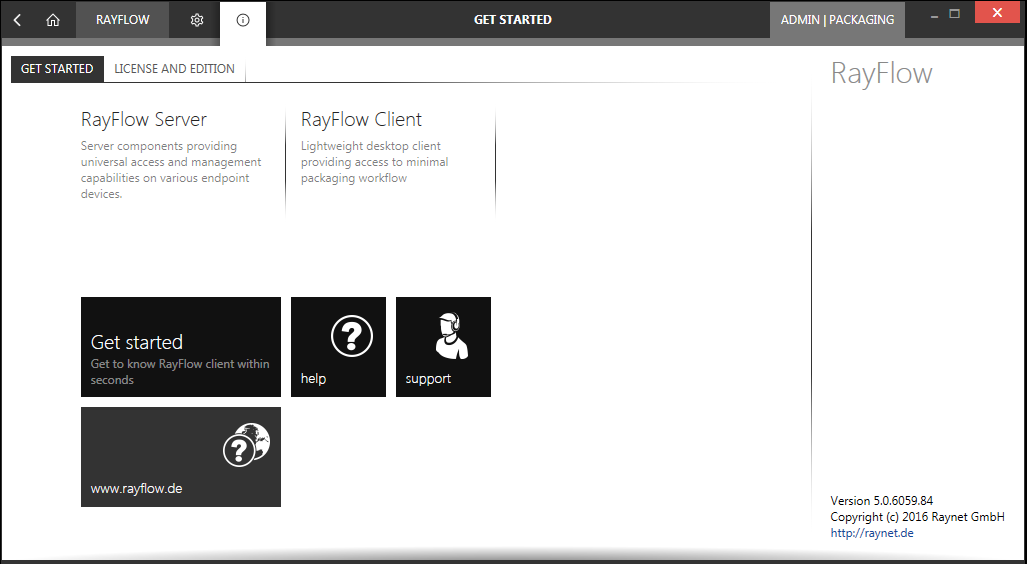Choosing the Get started button from the Home Screen reveals this view in the About section. It contains information about the RayFlow Server and its Client and link to various online resources.
Meet RayFlow
These are the two main components of the application server and desktop client. These components are based upon the standard server-client architecture.
Resources
RayFlow Client includes various resources that can be used to make the experience with RayFlow Client more productive and provide help where needed. Please note that some resources are only available on-line or with an internet connection.
Get started
This opens the get started help file, which includes tips & tricks how to configure and use RayFlow Client.
help
Opens this document.
support
Opens the website for product support contact.
RayFlow Client on the web.