This view lists all imported Users and Groups.
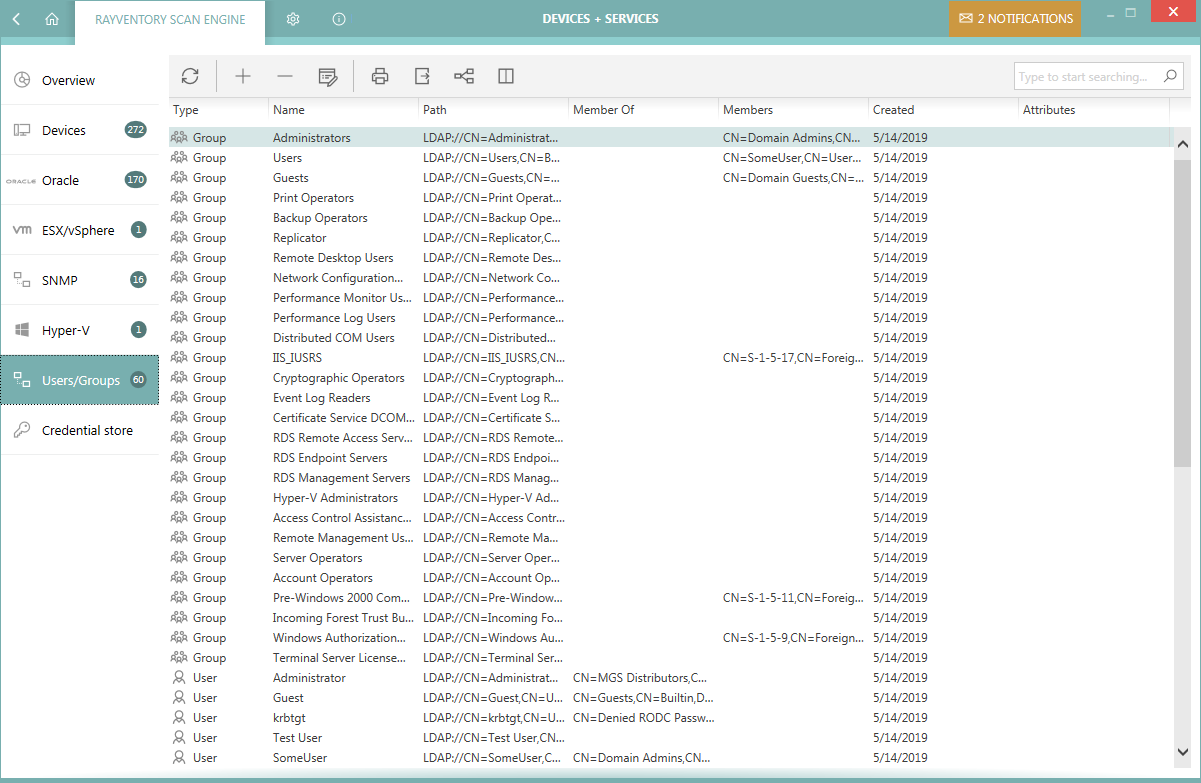
All Users and all Groups imported from the Active Directory are shown here. It is possible to add, remove, and edit entries. Two optional text files which can be used to customize the Active Directory Users and Groups features are available in RayVentory Scan Engine.
It is possible to import and view additional attributes from the Active Directory by creating the optional files ADImportUserAttributes.lst and ADImportGroupAttributes.lst and adding the attribute names to the files (one per line).
The following links contain lists of attribute names that can be used for the attribute file lists:
•https://docs.microsoft.com/en-us/windows/desktop/adschema/c-user#windows-2000-server-attributes
•https://docs.microsoft.com/en-us/windows/desktop/adschema/c-group#windows-2000-server-attributes