With RayVentory Scan Engine, it is possible to run the Oracle's Review Lite Script on many target databases at once and collect the output files.
To use this option in the settings under Review Lite Script path the path to the copy of the Review Lite Script needs to be set. Furthermore, the path to the SQLplus executable in the local Oracle client installation needs to be set (see Oracle settings for more information on that).
To perform an audit on one or more Oracle databases, select them in the Oracle view, press the Right Mouse Button to open a context menu, and select Audit....
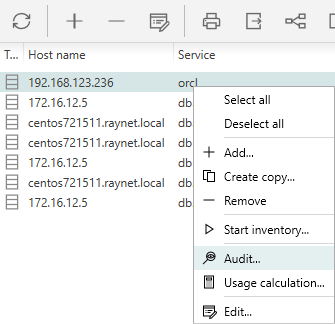
Alternatively, it is possible invoke the same functionality by pressing the button Audit from the right hand sidebar. This applies to the currently selected item(s) as well.