These settings control how the built-in HTTP Upload Server is working.
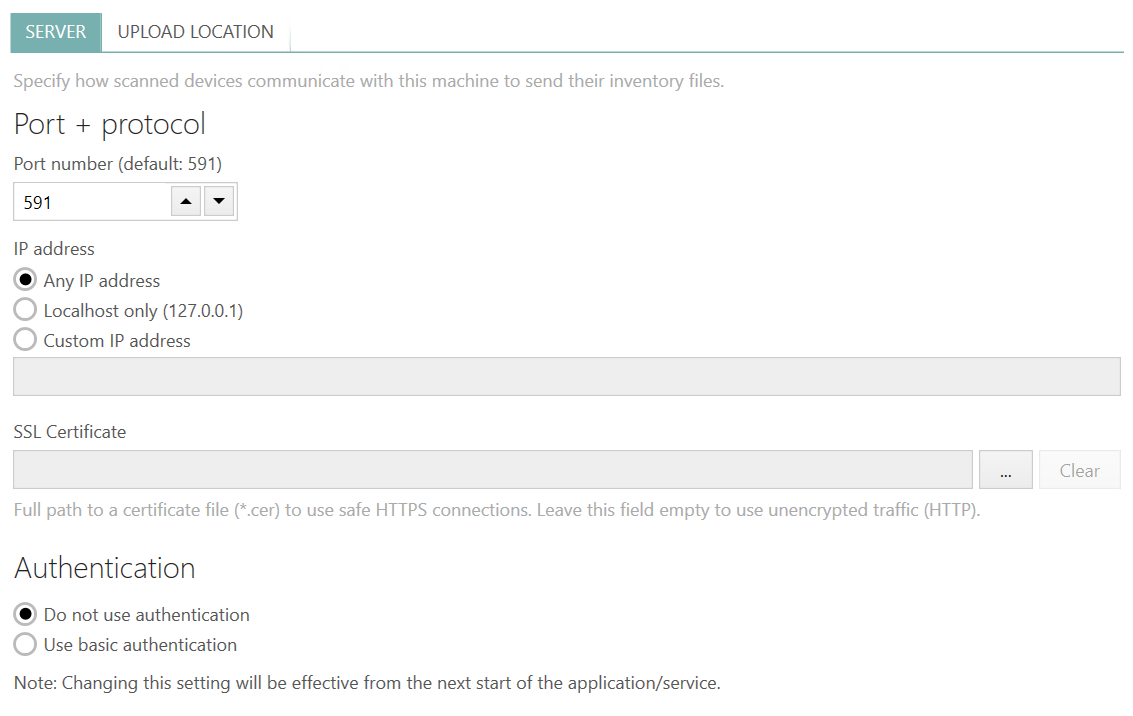
Port Number (Default: 591)
This is the port number that the HTTP server is listening on. You can set it on any value not used by any other process. Typical values are 80 for HTTP connections and 443 for HTTPS, but to avoid any conflicts the default that RayVentory Scan Engine uses is set to 591.
IP address
This is a setting which controls the addresses on which the built-in HTTP server listens. The default option (before version 12.2 the only available one) is to listen on any IP address, but this can be changed to only listen on localhost (127.0.0.1) or on a specific IP address.
SSL Certificate
In order to set up an encrypted traffic between the target devices and RayVentory Scan Engine, provide a full path to the .cert file containing your SSL certificate. The certificate authority has to be trusted on clients connecting to the server. Once a certificate is selected, HTTPS will be the default protocol for incoming connections. In order to revert back to unencrypted traffic, press the Clear button to make the path empty.
Authentication
Configuration of authentication options is not relevant for daily tasks started from RayVentory Scan Engine. These settings should be reviewed and applied when using custom scans triggered from local copies of ndtrack.exe combined with upload options.
The communication between target devices and RayVentory Scan Engine can optionally require authentication. RayVentory Scan Engine supports two modes:
•No authentication
•Basic authentication
Selecting Use basic authentication requires that the target devices send user name and encoded password over the wire. If No authentication is chosen, then any device can upload its data to the local HTTP Upload server.
|
Note: Basic authentication does send the credential in an unencrypted, encoded form. HTTPS connections should be used to secure the connection. |
|
Be aware: Depending on whether you installed the HTTP Upload Service or started a portable version of RayVentory Scan Engine, changing the HTTP settings requires a restart of the Service (installed instance) or of the main application (portable).
Also be aware: After changing the credentials for the basic authentication, it will still be necessary to change these settings in the .cfg files used by the inventory agent. |