In the LDAP tab the settings for the discovery from the Active Directory can be configured.
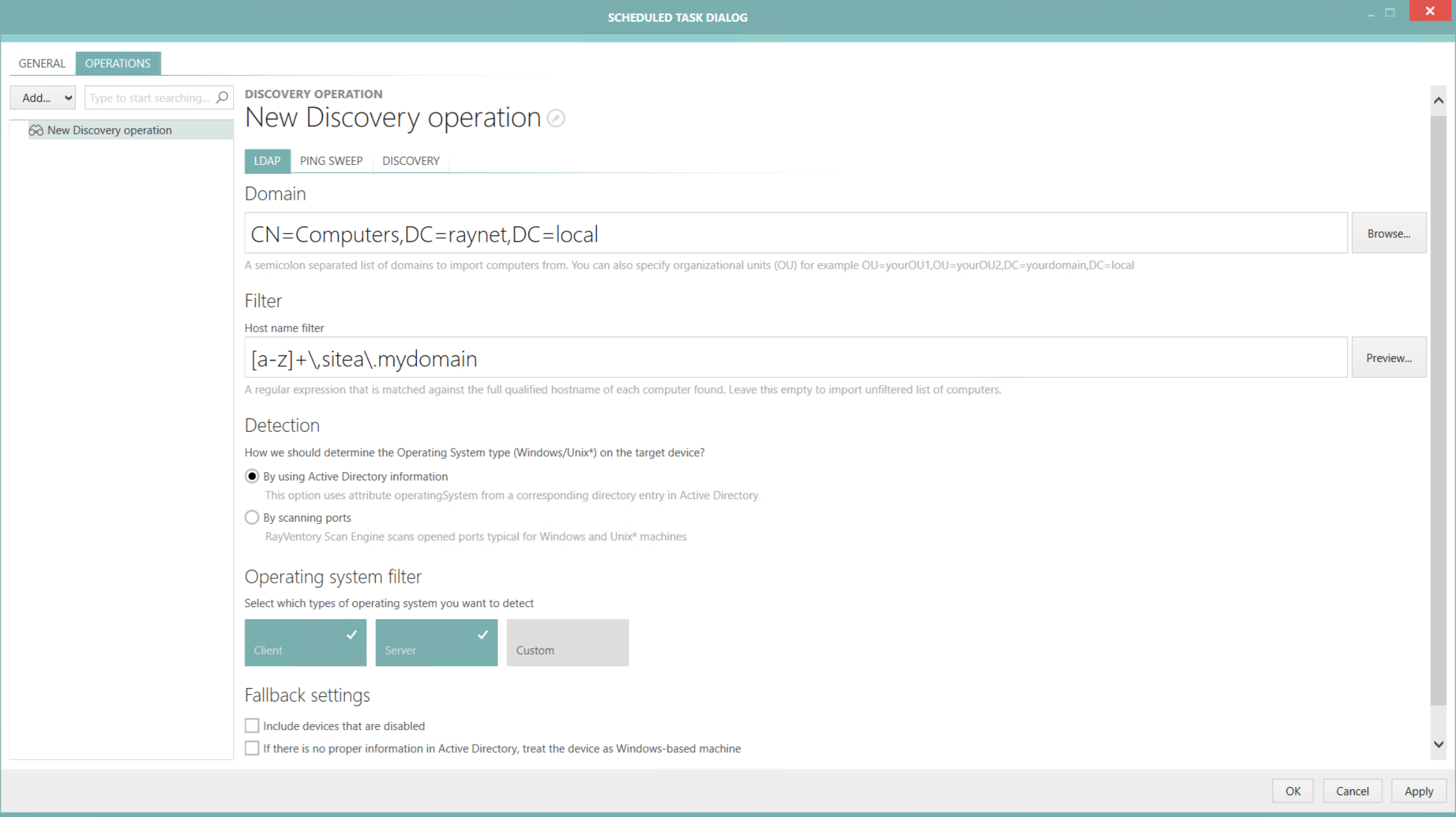
The domains can be defined manually by entering a list of domains separated by semicolons into the Domain field. It is also possible to select the domains available in Scan Engine by clicking on the Browse... button and selecting the target domains from the domains listed in the Active Directory Browser.
In the Filter filter field a regular expression that is matched against the hostnames of the found computers can be entered. If an unfiltered list of computers is to be imported, the field can be left empty. Information about how to use regular expression refer to the Microsoft Documentation.
Example:
[a-z]+\.sitea\.mydomain
•[a-z]: all lowercase letters from "a" to "z".
•+: the preceding element can be matched one or more times.
•\.: matches a "."
Therefore this regular expression can be used to filter for everything that starts with letters only and ends with ".sitea.mydomain".
Select one of the radio buttons located under Detection in order to define how the OS type is being determined. If the By using Active Directory information radio button is selected, it is further necessary to select the target operating system. This options is hidden if the By scanning ports option is selected.
Furthermore the following fallback settings are available:
•Include devices that are disabled - Select this option to include disabled devices. If left unchecked, the devices that are disabled in Active Directory will not be imported (recommended).
•If there is no proper information in Active Directory, treat the device as Windows-based machine - Select this option to automatically fallback to Windows, if the information in Active Directory is not sufficient to determine the device family. If left uncheck, the devices will be imported as unkown types.
For further details on the available options and features, refer to the Active Directory chapter.