In the MS SQL (FOR LINUX) INVENTORY SETTINGS tab the credentials which will be used for linux zero touch (RIU) or ndtrack scans.
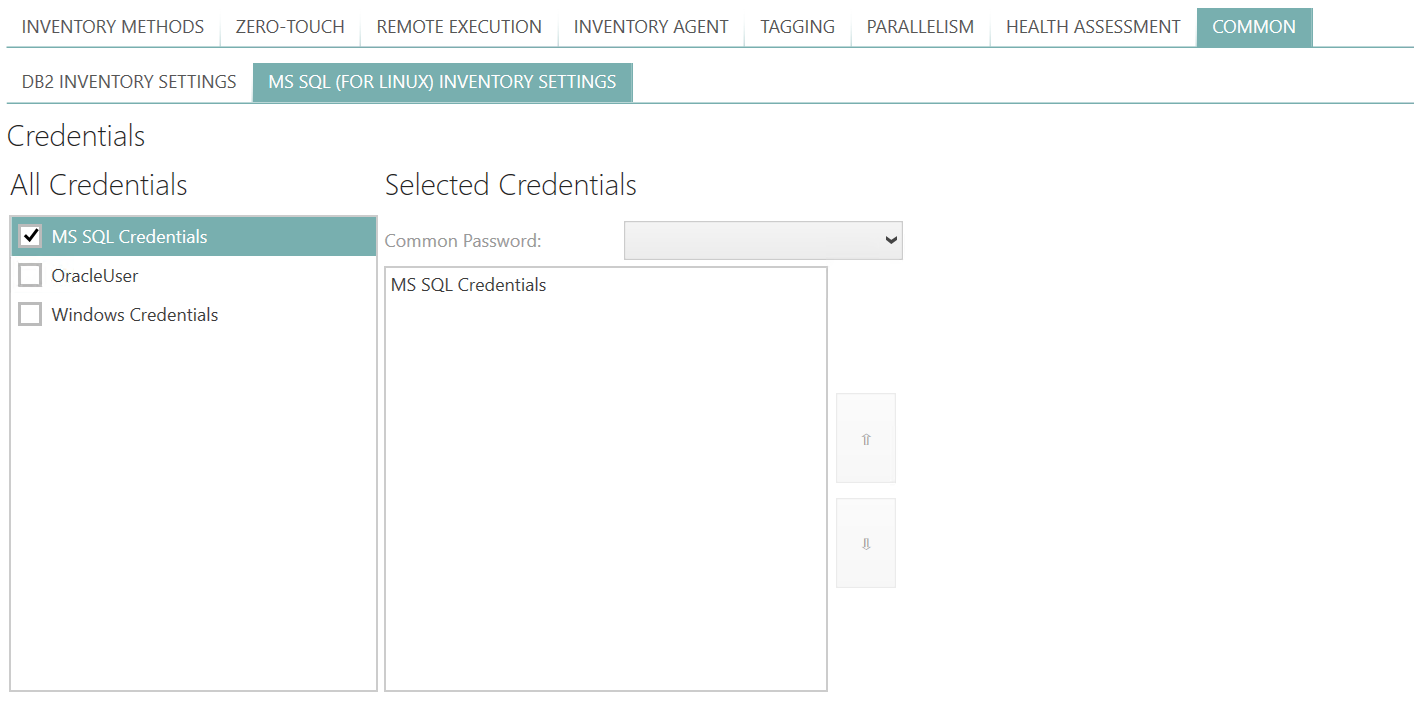
The tab is divided into two sections.
The first section consists of the All Credentials list, which contains a list of all the credentials that are stored in the Credential Store. Next to each of the credentials there is a checkbox which can be used to mark the credentials that will be used for the scans.
The second section consists of the Selected Credentials list, which contains the list of the selected credentials. Furthermore, above the list there is the Common Password dropdown menu. The dropdown menu offers all selected credentials for selection.
|
Be aware: Newly added credentials will only be available in the All Credentials list after a restart of RayVentory Scan Engine |