The capabilities section allows users to precisely configure which low-level capabilities each device supports. Currently, only Zero-Touch execution is available for SNMP connections.
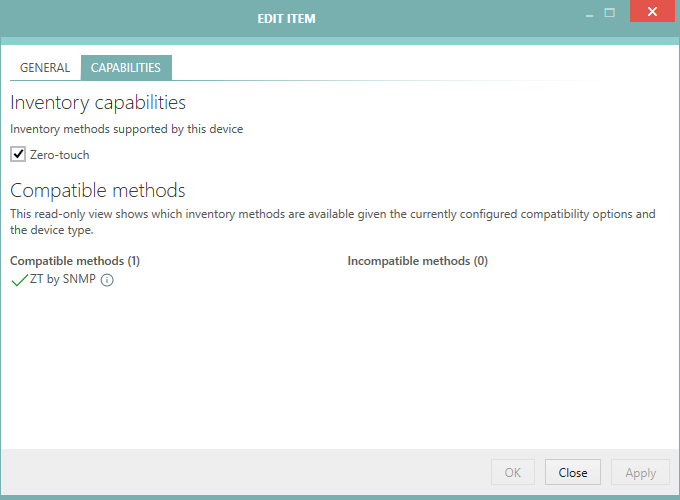
Whether Zero-Touch is enabled or not is used by the Inventory Wizard to determine if the device can be scanned.
The tab consists of three panels:
•The selection of general inventory methods supported by this device (Zero-Touch and / or Remote-Execution).
•More low-level capabilities, determining whether particular features should be supported by this device.
•The read-only view showing in real-time which inventory methods are applicable given the current state of the device.
Refer to advanced topic Inventory Methods Overview to find out about the prerequisites and required settings.
Preventing a Connection from Being Scanned
It is possible to opt-out for any further scans of the connection, thus preserving its current inventory state. To do that, disable Zero-Touch scanning. The list that is shown underneath these options should reflect this by saying that currently there is no compatible method. This effectively means, that when the user executes an inventory job (from the Inventory wizard, PowerShell command let, or from a scheduled task), the instance is never scanned and its current inventory files and details are not affected by the new scan.