In Order to Remove a vSphere Connection
1.Highlight an entry in the list and press the - button or click Remove... menu item from the context menu.
2.Confirm the deletion by pressing YES in the confirmation dialog.
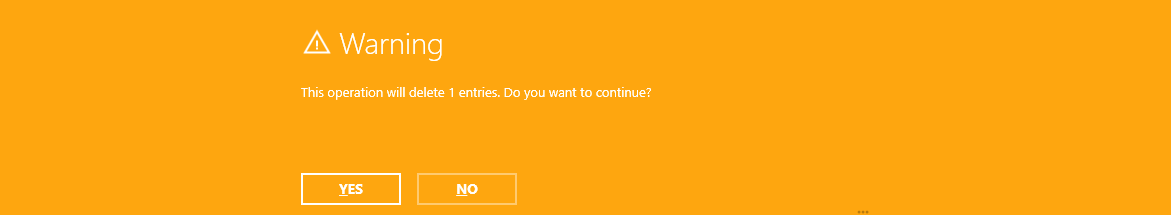
|
Note: This operation is irreversible. Any existing inventory files which were assigned to the connection stay, though. |