In the credential store all credentials that are used by RayVentory Scan Engine are consolidated. The credentials are stored in an encrypted form. By default, the store uses its default encryption key. It is possible to use the custom encryption key as described in the Settings > General section.
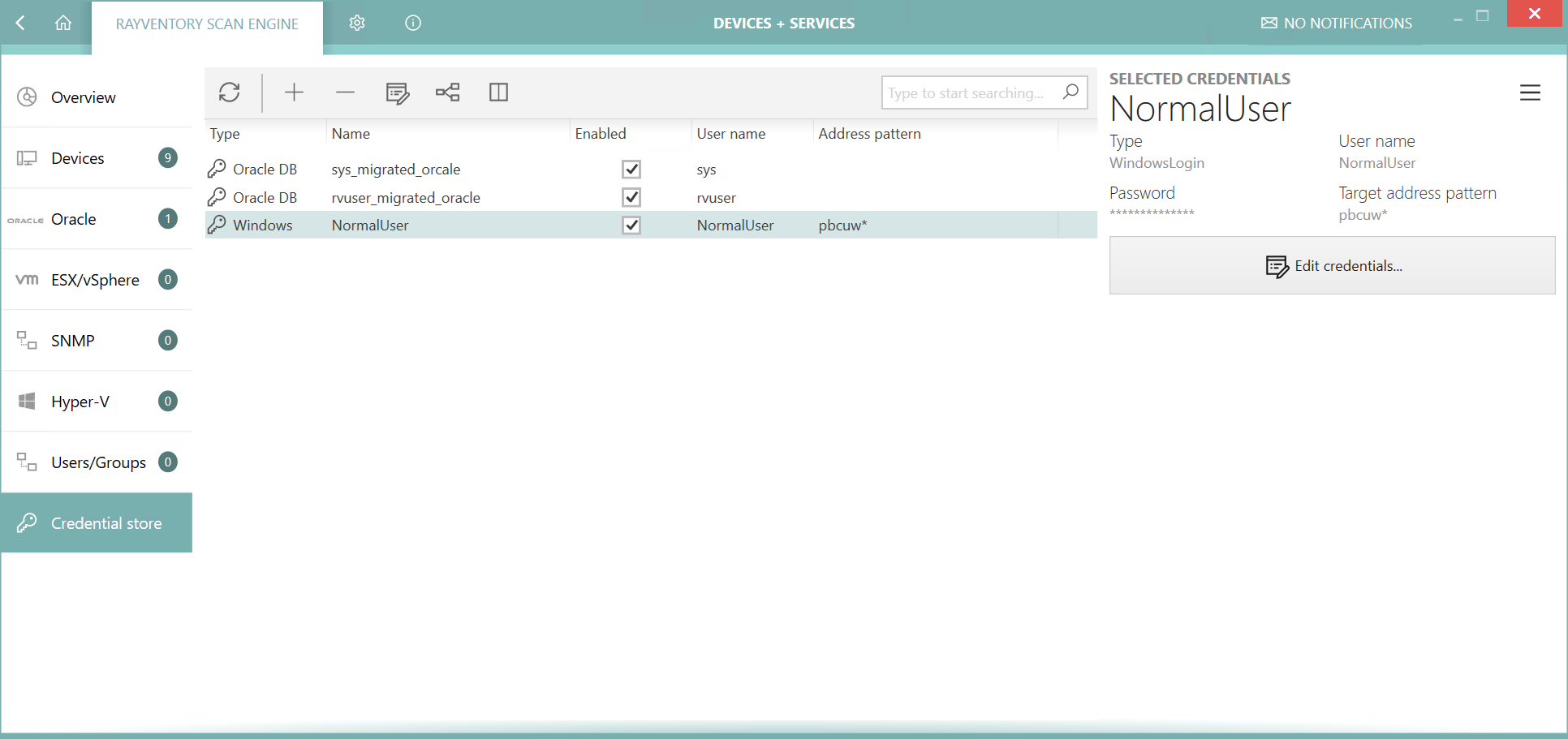
The credential store distinguishes between different types of credentials:
•Windows
•SSH
•Oracle
•vSphere / ESX
•SNMP
Different types of credentials are used for different inventory operations and the Windows credentials are additionally used for the upload operation.
All credentials have a logical name that is used in the drop-down menus which are available in the connection properties dialogs. The drop-down menu in the Credentials field which is present in all connection properties dialogs is used to configure the preferred credentials for a connection. This means that the selected credentials are the first ones that are being tested. If no preferred credentials have been defined, the credentials are tested in the order in which they are shown in the credential store screen and filtered by matching the optional Target Address Pattern field to all credentials.
All credentials have a Target Address Pattern field. This field is optional and it is used to filter the credentials for the usage with a certain host or set of hosts. If the field is empty, then the credentials are applicable for all hosts. The field can be set to a specific hostname or address and will then be applied to this hostname or address only. It is also possible to use a regular expression for the Target Address Pattern in order to match multiple hosts that fit this expression.
It is possible to disable credentials without completely deleting it by clicking on Edit credentials... and unchecking the Enabled checkbox.