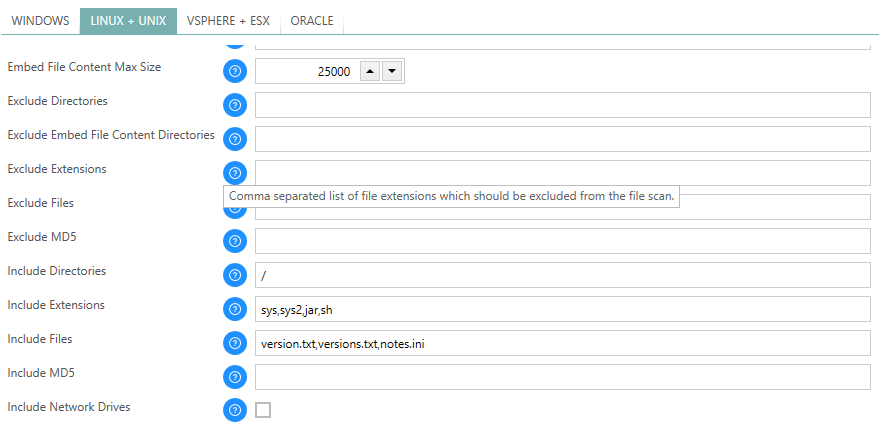This tab controls the Zero-Touch scan settings for Linux machines.
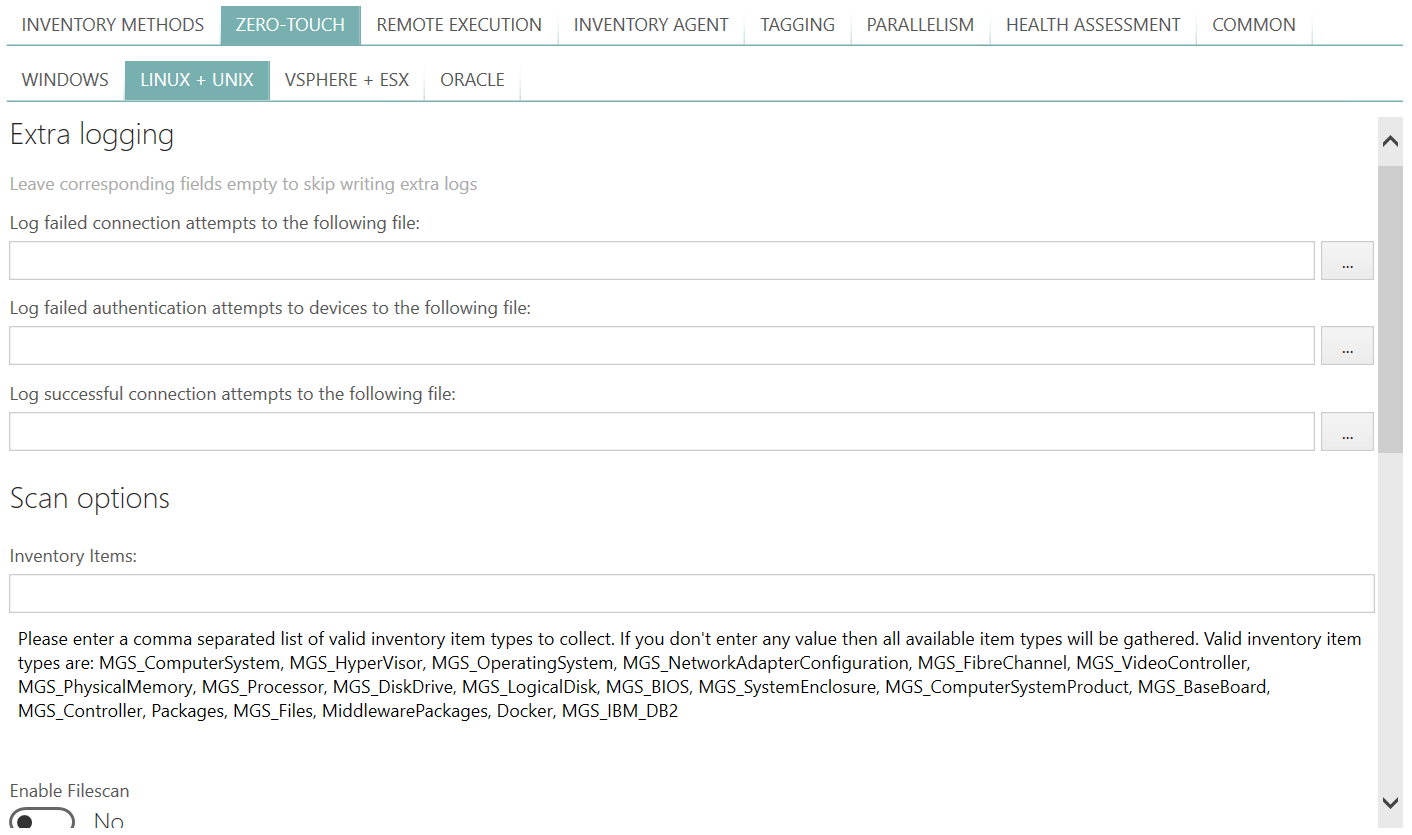
Scan Settings
•Maximum number of scanned computers by a single task
Within the concept of RIU, this number denotes how many computers can be scanned in parallel by a single task.
•Maximum time for the inventory scan to finish on a single computer
The value (in seconds) which denotes the timeout for a single operation. For a task to finish successfully, it must return to the caller within the specified time range. Setting this value to 0 means that RayVentory Scan Engine waits indefinitely for the results.
Extra Logging
•Log failed connection attempts to the following file
Specifies the extra logging path for failed connection attempts. New entries are appended to the bottom of the file content.
|
Note: This option is not equivalent to the various RayVentory Scan Engine log options. |
•Log failed authentication attempts to devices to the following file
Specifies the extra logging path for failed authentication attempts. New entries are appended to the bottom of the file content.
|
Note: This option is not equivalent to the various RayVentory Scan Engine log options. |
•Log successful connection attempts to the following file
Specifies the extra logging path for successful connection attempts. New entries are appended to the bottom of the file content.
|
Note: This option is not equivalent to the various RayVentory Scan Engine log options. |
Scan options
•Inventory items
A list of comma-separated items of items to collect.
•Enable Filescan
Activate this switch to enable file scanning on UNIX devices.
File Scan Options
This section controls file scan on UNIX systems. Each setting has a dedicated help text, which can be revealed upon hovering with mouse on the question mark icon. To change these settings, enable file scan first.