Splitting is a process of tanking an input table with N row and producing N + X row (X >= 0) by splitting a value from a specific column.
Basic syntax for splitting:
{ "id": 1, "name": "<name>", "type": "split", "source": "<source>", "target": "<target_if_persisted>", "column": "<the-column-to-split>" }, |
Source is by default optional, meaning that the table does not have to be existing. If the table is missing, the step will not be executed and its target table will not be written. There is a way to define that the source is required, in which case in case of a missing
{ "id": 1, "name": "Unpivot cars table", "type": "split", "source": "Cars_Pivot", "target": "Cars_Split", "column": "cars", "split": { "type": "vertical", "separator": ";" } } |
The separator can have more than one character. Bear in mind, that white-spaces are not trimmed.
Configure Split in RayVentory Data Hub
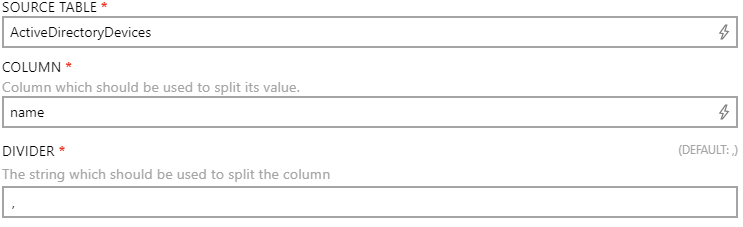
•SOURCE TABLE: Enter the table that is used as source for the data. It supports auto-completion and will offer all available tables matching the current input string.
•COLUMN: Enter the column that is used to split the value. It supports auto-completion and will offer all available columns matching the current input string.
•DIVIDER: Enter the divider (for example: "," or ";") that is used to split the column into this field. It is possible to use more than one character for the divider.